ScreenFade Help
Hi All,
Im having some trouble getting a screenfade to work.
I have a rawimage named FadeImg with a texture on it.
The ScreenFader script is attached to main camera
and i have a second script on main camera to call the fade and move onto next scene:
using UnityEngine;
using System.Collections;
public class introskip : MonoBehaviour {
ScreenFader fadeScr;
public int SceneNumb;
void Awake()
{
fadeScr = GameObject.FindObjectOfType<ScreenFader>();
}
// Use this for initialization
IEnumerator Start () {
yield return new WaitForSeconds(10);
fadeScr.EndScene("Intro");
Application.LoadLevel ("Title"); }
// Update is called once per frame
void Update () {
if (Input.anyKey)
fadeScr.EndScene("Intro");
Application.LoadLevel("Title"); }
}
I keep getting this error:
The type or namespace name 'ScreenFader' could not be found (are you missing a using directive or an assembly reference?)
Anyone able to offer any suggestions as to why it isnt working?
Many thanks!
Is screenfader unityscript/javascript? is it outside of the unity namespace(meaning it's been specified)?
Thanks for the reply, i got the script from here:
https://gist.github.com/NovaSurfer/5f14e9153e7a2a07d7c5
Is it looking for something that is on the other script? the instructions were really poor.
Im a complete beginner by the way
ScreenFader doesn't seem to be a Unity class, so we don't know what happens inside the "EndScene" method. $$anonymous$$ost likely it starts a Coroutine internally and returns immediately and that's why you don't see the fade effect.
In the other script named ScreenFader it has a class like below:
public class ScreenFader : $$anonymous$$onoBehaviour
would this be enough for it to reference? Here is the full ScreenFader script:
using UnityEngine;
using UnityEngine.UI;
using System.Collections;
using UnityEngine.Scene$$anonymous$$anagement;
public class ScreenFader : $$anonymous$$onoBehaviour
{
public Image FadeImg;
public float fadeSpeed = 1.5f;
public bool sceneStarting = true;
void Awake()
{
FadeImg.rectTransform.localScale = new Vector2(Screen.width, Screen.height);
}
void Update()
{
// If the scene is starting...
if (sceneStarting)
// ... call the StartScene function.
StartScene();
}
void FadeToClear()
{
// Lerp the colour of the image between itself and transparent.
FadeImg.color = Color.Lerp(FadeImg.color, Color.clear, fadeSpeed * Time.deltaTime);
}
void FadeToBlack()
{
// Lerp the colour of the image between itself and black.
FadeImg.color = Color.Lerp(FadeImg.color, Color.black, fadeSpeed * Time.deltaTime);
}
void StartScene()
{
// Fade the texture to clear.
FadeToClear();
// If the texture is almost clear...
if (FadeImg.color.a <= 0.05f)
{
// ... set the colour to clear and disable the RawImage.
FadeImg.color = Color.clear;
FadeImg.enabled = false;
// The scene is no longer starting.
sceneStarting = false;
}
}
public IEnumerator EndSceneRoutine(int SceneNumber)
{
// $$anonymous$$ake sure the RawImage is enabled.
FadeImg.enabled = true;
do
{
// Start fading towards black.
FadeToBlack();
// If the screen is almost black...
if (FadeImg.color.a >= 0.95f)
{
// ... reload the level
Scene$$anonymous$$anager.LoadScene(SceneNumber);
yield break;
}
else
{
yield return null;
}
} while (true);
}
public void EndScene(int SceneNumber)
{
sceneStarting = false;
StartCoroutine("EndSceneRoutine", SceneNumber);
}
}
Answer by phyzikalgamer · Sep 01, 2016 at 01:34 PM
so i just re-applied all the scripts and changed zero code then all of a sudden it worked. So infuriating!
Your answer