- Home /
water shader and mesh
I was working on this project to pass the time and keep my mind occupied and the backend scripting engine part is done mostly (the how things work part), so I eventually started to look into 'the how things look' part, and as this is uncharted territory for me, it's time to pop my first question.
I converted the visual level from the original toolset/game into XML, and then randomly picked a water mesh, I guess would be the correct terminology. I happily parsed the mesh from XML into unity, and created a solid shader, to make sure that whatever I did was right. And it looks that it's okay. As you can see in the picture,  the 'water' is green. and now I would like to turn the water into something that resembles it, but for some reason when actually turn it into water, the water is actually everywhere like a square, doesn't follow the 'green' triangles
the 'water' is green. and now I would like to turn the water into something that resembles it, but for some reason when actually turn it into water, the water is actually everywhere like a square, doesn't follow the 'green' triangles
So that's my question: how can I make only the green be water, and the gray just transparent nothing?
thank you very much, and I apologize if this is a noob question with a very simple answer...
below is a sample of how the original format looks like once converted to XML, in case you curious
<?xml version="1.0" encoding="utf-8" standalone="yes"?>
<gff4 type="TRN" version="V3.1" platform="PC">
<struct name="WAT ">
<struct name="WATR" label="7900" alias="WaterInformation">
<uint32 label="7901" alias="WaterVersion">1</uint32>
<sint32 label="7902" alias="WaterID">6523</sint32>
<struct_list label="7903" alias="WaterVertexList">
<struct name="VERT" index="0">
<vector3f label="7904" alias="WaterVertexPosition">
<float>0.000000</float><float>0.000000</float><float>0.000000</float>
</vector3f>
<vector3f label="7905" alias="WaterVertexNormal">
<float>0.000000</float><float>0.000000</float><float>1.000000</float>
</vector3f>
<vector3f label="7906" alias="WaterVertexUVW">
<float>0.000000</float><float>1.000000</float><float>0.000000</float>
</vector3f>
<color4f label="7907" alias="WaterVertexColor">
<float>0.640000</float><float>0.460000</float><float>0.410000</float><float>-2.411328</float>
</color4f>
</struct>
</struct_list>
<uint32_list label="7908" alias="WaterVertexIndexList">
<uint32 index="0">0</uint32>
<uint32 index="1">1</uint32>
<uint32 index="2">2</uint32>
<uint32 index="3">0</uint32>
<uint32 index="4">2</uint32>
<uint32 index="4">3</uint32>
</uint32_list>
</struct>
</struct>
</gff4>
Your answer

Follow this Question
Related Questions
Shader Graph Water Vertex Manipulation, 0 Answers
Creating a Water Surface with a Texture-shaped Hole For Android 0 Answers
Top perspective 2D water 0 Answers
water foam on the horizontal axis 0 Answers