- Home /
Large Cubemap Optimization
I'm trying to texture a very big sphere (a planet), and I have encountered this issue: How could the loading of cubemaps (possibly multiple maps-texturemaps / bumpmaps / ...) be optimized to not take up too much of the GPU memory, while beeing able to maintain a decent resolution?
In short: Is there any way to dynamically load parts of a cubemap, or even load multiple textures, manually load / unload in a script and sample them in the shader, the same way as a cubemap is sampled?
Your answer

Follow this Question
Related Questions
Why do my Coroutines allocate memory when they execute? 1 Answer
Using -Texture Quality: Half- res and mip maps 0 Answers
Unity network perfomance 0 Answers
EXC_BAD_ACCESS (SIGABRT) from Unity::Material::CreateMaterial 0 Answers
What- if anything- is wrong with this shader (alpha/reflective/unlit)? 1 Answer