Is there issues with continuous collisions
Hi there,
I having troubles using continous collisions with Unity. It seems to just not work.
The problem is simple: I have a sword which is a very fast moving object sometimes. And a simple capsule, not moving, waiting collisions. I have all basic stuff like primitive colliders, rigidbodies with continuous dynamic and continuous collision detection set, not moving kinematic rigidbodies (I need rigidbodies and not static colliders) with transform.position but with RigidBody.MovePosition, setting TimeStep, etc. The capsule collider is a trigger.
But the problem is here, the trigger collision is not detected when the sword pass through the capsule at high speed. I have tried many other things but continuous collisions detection seems broken.
So my question is simple: is it known or am I really missing something? Is there problems with triggers, kinematic rigidbodies, fixed joints maybe !?? or anything else that is not specified in API ?
Cheers.
Is the object swinging/rotating through a large angle, from the base (swords do that, right?) Is that being done in a non-physics way? Seems like that could easily confuse the dynamic collision math.
Hi, it could be cool that it is the problem. But as I said, all basics problems are dodged and my sword is moving in a physical way. Using $$anonymous$$ovePosition and $$anonymous$$oveRotation. It is a VR game, so I use the s$$anonymous$$mVR code and I have replaced the code that is moving the controller using transform with my own using physics.
Ah ... I was focusing too much on the title. You're using $$anonymous$$ovePosition AND triggers AND fast/continuousCollision setting. I think the answer is Yes -- I believe there are known issues with combining any of them.
I'm don't think continuous collision works with triggers, or with $$anonymous$$ovePosition (have only done limited testing.) I assume the limited info on them is because everyone else quickly realized you solve this with raycasts, sweeptest and overlapCapsule.
Thx for your answers. For precision, my sword is a classic collider and the target is a trigger. But never$$anonymous$$d, I think the problem can come from this combination. AT$$anonymous$$ my solution is to create an interpolated collider each frame for missing overlaps. It works but... I would prefer using a good physics engine.
I'm sad that the Unity API is not very specific about that. If you read it, I follow all the good practices to make it work...
Your answer

Follow this Question
Related Questions
Unity 2D colliders not triggering,Unity 2D collider not triggering 0 Answers
how to prevent a kinematic rigidbody from going through static colliders 0 Answers
Implement particle scattering after collision for a Collider/Rigidbody/Trigger GameObject 0 Answers
Rigidbody is colliding terrain on isKinematic = false. call although meshes don't touch 0 Answers
[SOLVED] Ball rolling around a planet bounces off? 2 Answers