- Home /
5.4 Debug Console won't open Debug.Log on double click
After upgrading to Unity 5.4, when I double click on a Debug.Log() or Print() output line in the Console, it no longer automatically opens up MonoDevelop to that line. Strangely it works fine for warnings and errors, even ones I make with Debug.LogWarning(), but it won't open Debug.Log().
Does it happen to anyone else? Any idea why, and how to fix it?
I'm on Mac, Unity 5.4.0f3 - latest stable build at time of this post. Thanks!
I am having the same problem. $$anonymous$$ine doesn't open for anything (warning, errors, or print/debug statements).
So, if you use "Debug.Log()" ins$$anonymous$$d of "print()" it will work. $$anonymous$$inda strange since "print()" just calls "Debug.Log()".
That did it! print(); doesn't work, kinda irritating, but yeah Debug.Log, LogWarning, Error, Assertion whatever, all take you to code when you double click.
@Vet$$anonymous$$ed if you want to post that as an Answer rather than reply I'll accept it
Ok, this isn't making any sense. The OP states that "Debug Console won't open Debug.Log on double click" but yet the "answer" is to use Debug.Log()?
I am having the same problem mentioned in the title and I use nothing but Debug.Log(). Double click only works on Errors but don't on simple logs. And yeah, this started around 5.4. I've just been working around it, but it has become very annoying.
Turns out the issue was print(), using that doesn't work but (for me at least) using Debug.Log() does.
print("double-clicking this does nothing");
Debug.Log("double-clicking this takes me to the point in code");
If Debug.Log still doesn't work for you, that's probably a different issue than this thread, sorry :(
Your answer