- Home /
xbox UWP very bad performance
Hi
I have developed a small 3d game that I have deployed to a xbox one S via UWP.
The game "loads" OK but is its very laggy (my 5 year old laptop is running the game way better).
I made sure that development build in unity is not selected but it still shows development built when I run it on the xbox. I dont know if that can has something to do with the bad performance?. I have set the quality in Unity to "Fastest" but its still very laggy.
If i look at the performance of the Xbox then I get something like this:
CPU: 5 - 10%
RAM: 750MB
GPU 0: 95 - 100%
GPU 1: 0%
GPU 2: 0%
GPU 3: 0%
GPU 4: 0%
GPU 5: 0%
GPU 6: 0%
How do I get my game to utilize the other GPUs? or how do i investigate further what is causing the GPU to be so busy?
Some more information;
If i look at the performance of the Xbox then I get something like this:
CPU: 5 - 10%
RA$$anonymous$$: 750$$anonymous$$B
GPU 0: 95 - 100%
GPU 1: 0%
GPU 2: 0%
GPU 3: 0%
GPU 4: 0%
GPU 5: 0%
GPU 6: 0%
How do I get my game to utilize the other GPUs? or how do i investigate further what is causing the GPU to be so busy?
Same problem here, on a PC build - it runs nice and smooth as a standalone .exe as well, which is really annoying! Anyone found a fix?
I also have the same problem. One graphics engine being used built UWP deployed to the XBOX One runs low frame rate.
I feel this is some build setting issue that i am missing, why does the xbox not use all its graphics engines?
Answer by payzer · Oct 16, 2016 at 04:01 PM
@tssr One thing to try is to make sure to select "Release" from the dropdown in Visual Studio. The default is "Debug" which is very slow.
Did this work for you? Release definitely increases performance, but I'm wondering if anyone else has some insight into Xbox One optimization.
I'm also struggling to optimize for Xbox One. However, I have always built to "$$anonymous$$aster" and not Release. Does Release work all the way through? Any reason to choose that over $$anonymous$$aster?
Answer by lucasborgato · Aug 28, 2020 at 12:37 PM
@tssr I don't know if this will help you now, but I had the same problem, to solve this slowness just run the game and make sure that the Unity console does not show any type of error, even with an executable working if there is an error on the console the game is extremely slow, adjust these errors so that your problem is solved.
Answer by RLord321 · Oct 27, 2020 at 01:23 AM
There are a few steps you need to do to make the XBOX run like it should. Some include, making sure you are using DirectX12, making sure your UWP app is marked as a Game and not an App when it's on the XBOX One.. Normally, with these 2 settings, you will get the full power of the XBOX One (which is still probably slower than your PC but at least its better than what you are currently getting). Also, keep in mind that if you have any post processing on, turn it off (yes, including anti-aliasing) as it will run slow on an XBOX. I created a special XBOX quality setting for my game on the XBOX and you will have to as well...
Good Luck!!
Your answer