Objects are invisible in Scene mode.
I've read a few different posts with similar issues, but none with a solution for me.
Objects in my scene are invisible, but appear in my game mode.
I'm new to Unity, but I know Blender well. I'm sure it's just a setting somewhere. 

Any thoughts?
Answer by WhipJr · Apr 24, 2017 at 01:23 AM
try selecting the sphere and hitting the 'F' key. this will focus on the object selected.. also are the objects you are trying to see imported from blender, or made within Unity?
I tried that before, but it's not a zoom or distance thing... That was my first instinct. Also keep in $$anonymous$$d that this is a setting that carries over when I open new projects as well.
Seems to be happening with both Unity and Blender objects, but it wasn't happening for either when I first downloaded Unity (worked normally for about the first 3 weeks).
It most be some universal setting that get's applied to the entire scene, not just one object... :(
Just figured it out!
$$anonymous$$y layers were set to Nothing... No idea how that happened.
Thanks!
Your answer