Water Shader is pink
I KNOW this problem is common and the problem is with in the shader or texture but i checked and it seems that the right shader is in the water ( inspector ) and i've seen some sulotions how to reimport and stuff and i tried it and still dident work , maybe i dident changed the shaders right ? how do you do that right ? i mean i went to StandarsAssestsFolder > EnvironmentFolder > WaterFolder > Water4Folder > Prefabs > Water4Simple ,,, now when i go to the inspector there is the Shared material option which there is the water4simple on it and its pink and every other water option is pink there , then i try to go to Water4Simple>Tile and then there is the shader which is on Water4simple again and its still pink which mean i have the shaders on the water but the shaders are fucked up so anyway to fix it ? like redownloading the assest stuff ? but wont it hurt my project because i used more stuff from the assest there like FPSCharecter and stuff.
btw sorry for english and sorry if this a stupid problem im just new in unity and most of the tutorials arent on the unity 5 so its a bit diffrent.
Anyone ? i realy need that to work , my water still doesnt work , i did everything and i do see the shaders in the water but the shaders itself is pink so anyone here knows where i can fix this or redownload the right ones because i've tried and its killing me , i cant go forward in the game because of that
I have the same problem. Even on my Laptop. Please help... :'(
Answer by JoshBrodieNZ · Jun 09, 2016 at 09:36 AM
There appear to be errors in these shaders at present as a result of recent changes. The temporary fix is to open the code for the shader and replace any instance of "unity_ObjectToWorld" with "_Object2World".
See: http://forum.unity3d.com/threads/_object2world-undeclared.385227/ http://answers.unity3d.com/questions/1190649/basic-water-shader-error-message.html
Answer by Mmmpies · May 29, 2016 at 03:00 PM
Import all of Water4 and not just Water4 simple, you can individually download the right material and shader but Water4 is tiny and should fix your issues.
EDIT - it looks like you'll need more than that as well as I just tried it and got compile errors - I'd import the entire environment package if I were you. Get rid of your project and start from scratch (assuming you've only just begun).
Answer by Bataller85 · Dec 11, 2017 at 02:52 AM
I tried everything above this post and still not fixed it. The last compile error I got is //replace half2 to float4 // but I replace it (just one line) and still doesnt work ...
Your answer

Follow this Question
Related Questions
I Need Some Game Ideas For My College Project! 0 Answers
Why did my materials turn pink in the project view? 3 Answers
Unity crashes on startup - Unity 2018.3.6f1 (64-bit) - Solved 1 Answer
Water Shader Issue 0 Answers
Crashes at opening project 0 Answers