Rigidbody player on top of a rigidbody vehicle
I've been using these forums for about a year now, and I've been able to find an answer to every problem I've come across until now.
I'm trying to get a player rigidbody to move relative to a vehicle's rigidbody when you stand on it, I've tried using a transform and simply parenting it and the result just doesn't have the bouncy realism that a rigid body does.
Here's the code for my player, where I think about it in terms of magnetic boots, which pull you towards the vehicle and slowly match your speed to it.
The really juicy problem here is, how to addforce relative to another object's velocity. Any help is appreciated.
using UnityEngine; using System.Collections;
public class PlayerControl : MonoBehaviour {
public Rigidbody rb;
public Rigidbody vehicleRb;
public Camera cam;
public float speed;
public Vector3 speedLimit;
public float magBootRange = 0.5f;
void Start () {
rb = GetComponent<Rigidbody>();
cam = transform.GetComponentInChildren<Camera>();
}
void FixedUpdate () {
RaycastHit hit;
Ray downRay = new Ray(transform.position, -Vector3.up);
if (Physics.Raycast(downRay, out hit)) {
if(hit.transform.tag == "Vehicle") {
if(hit.distance <= magBootRange) {
colRB = hit.rigidbody;
Move(colRB.velocity + speedLimit);
}
else {
colRB = null;
}
}
else {
Move(speedLimit);
colRB = null;
}
}
}
void Move(Vector3 maxVelocity) {
print(rb.velocity + " of " + maxVelocity);
if(Mathf.Abs(rb.velocity.x) < maxVelocity.x && Mathf.Abs(rb.velocity.y) < maxVelocity.y && Mathf.Abs(rb.velocity.z) < maxVelocity.z) {
float moveHorizontal = Input.GetAxis ("Horizontal");
float moveVertical = Input.GetAxis ("Vertical");
Vector3 desiredMove = cam.transform.forward*moveVertical + cam.transform.right*moveHorizontal;
rb.AddForce(desiredMove * force);
}
}
}
Answer by javiJavier · Oct 02, 2016 at 05:40 AM
I know this post has been up for a while now but I've recently had a similar problem, I had to have my player on a boat to move with it. I've managed to "fix" my problem by adding a Configurable Joint to my player with its X and Z motion set to locked and it's Angular Y motion set to locked aswell, this will make the player stay "stuck" to the rigidbody it's connected to, moving and rotating relative to it. Now to be able to move the player while it's stuck on the rigidbody I've set Auto Configure Connected Anchor to false and created a script that moves the connected anchor relatively.
You might need to tweak it a bit but that's the rough idea of it. I hope this helps
Answer by javiJavier · Oct 01, 2016 at 05:55 PM
I know this post has been up for a while now but I've recently had a similar problem, I had to have my player on a boat to move with it. I've managed to "fix" my problem by adding a Configurable Joint to my player with its X and Z motion set to locked and it's Angular Y motion set to locked aswell, this will make the player stay "stuck" to the rigidbody it's connected to, moving and rotating relative to it. Now to be able to move the player while it's stuck on the rigidbody I've set Auto Configure Connected Anchor to false and created a script that moves the connected anchor relatively.
You might need to tweak it a bit but that's the rough idea of it. I hope this helps
Your answer