EditorOnlyPlayerSettings property Android::VR::enable not inititalized
I downloaded the Unity VR Sample package and Road & Traffic System 2.1.2. With both packages, I get the same error when trying to enable VR [Project Settings-Player->Other Settings->Virtual Reality Supported]. Here is the error:
EditorOnlyPlayerSettings property Android::VR::enable not inititalized. Please initialize it using corresponding PlayerSettings.InitializeProperty function! UnityEditorInternal.VR.VREditor:SetVREnabled(BuildTargetGroup, Boolean) UnityEditorInternal.VR.PlayerSettingsEditorVR:DevicesGUI(BuildTargetGroup) (at C:/buildslave/unity/build/Editor/Src/VR/Mono/PlayerSettingsEditorVR.cs:56) UnityEditor.DockArea:OnGUI()
The buildslave folder referenced in the error does not exist. I am new to Unity and I'm stuck. I cannot find a solution.
Unity Version: 5.4.0f3 VR Headset: Gear VR
Thanks
Answer by misun1191 · Aug 08, 2016 at 12:49 AM
Did you try restarting Unity? I had exactly same error but after the restart, this error disappear. (I don't know whether it's relevant but my phone is connected to my Window) Also, it may be worth to check whether the project preference-Android SDK is correctly set up.
I'm glad that you re$$anonymous$$ded me to check Android SD$$anonymous$$, because that re$$anonymous$$ded me to check that Oculus was installed. Thanks.
Answer by borth · Aug 09, 2016 at 03:39 AM
It turns out that I did not have the Oculus Platform SDK installed.
Your answer