Multiplayer: One Shared Interactive Canvas for both players
I want to create a simple 2-player card game. So, the game board, all the cards, and the UI should be the same for each player (with exception of camera rotation since the opposing player should see the board from a different perspective--ie. the other side of the table).
I setup a new project with the NetworkLobby setup from the Asset Store so I have a Lobby Scene and a Game Scene. All the tutorials I have seen are based on the player controlling their own Player gameobject in a scene. I have tried various things but I can't seem to get one server based object that is synced with both players. For example, I have a Canvas object in my Game Scene and I have set it to have the NetworkIdentity component but during testing if I move an object on the Canvas on the host (local client) it does not move on the other remote client.
I want to be able to tell unity "Show this Canvas and all that it contains to both users and keep it in sync and let each player interact with the items on the Canvas."
Can anyone provide any insight here?
Thanks in advance.
Your answer

Follow this Question
Related Questions
How can i display networked player info on players canvas? 0 Answers
How can multiple users control a single UI canvas using InputSystem? 3 Answers
(C#)Object reference not set to an instance of an object 1 Answer
Can't find StartHost() function for a button 1 Answer
islocalplayer stopping buttons working 0 Answers