How to disable Push Notifications capability in iOS build made by Unity 2018.2.0f3
In Unity 2018.2.0f3 is enabled by default Push Notifications capability. It broke Unity Cloud Build because I'm using Wildcard App ID to make AdHoc builds and I can't activate Push Notifications for wildcard. PBXProject class and ProjectCapabilityManager class allow me only add capability. How can I disable Push Notifications?
Did You find any way to do this? (To be able to make buils using Unity Cloud Build using Wildcard App ID?)
Yeah, I found that another plugin (Etcetera in my case) was using Push Notifications, so Unity automatically enabled it. So, I removed Etcetera from project and wrote my own plugin for my needs.
In my case I still want to use LOCAL notifications. If I remove all code related to local notifications build succeeds, but WITH code for ONLY local notifications build fails with errors:
Code Signing Error: Provisioning profile "XXX" doesn't support the Push Notifications capability. Code Signing Error: Provisioning profile "XXX" doesn't include the aps-environment entitlement. Code Signing Error: Code signing is required for product type 'Application' in SD$$anonymous$$ 'iOS 12.0'
But either way Thank You for answer, I will try to find solution for this (to have local notifications work on Wildcard App ID building on Unity Cloud Build)
I have the same problem. Have you found a fix? Thanks!
Answer by fuck-unity · Jun 14, 2019 at 10:32 AM
find the "xxx.entitlements" file in your Xcode project remove the key "aps-environment"
Your answer