- Home /
Question by
Ceneu · May 30 at 02:39 AM ·
listresolutionresolution settingsresolutions
Resolutions duplicates in options menu
I am getting some resolutions duplicates because of the HZ. How can I make a system that detects the lowest hz in the resolutions profile with this code?
using System.Collections;
using System.Collections.Generic;
using UnityEngine;
namespace AkshayDhotre.GraphicSettingsMenu
{
/// <summary>
/// Inherits from the Option class
/// This class handles the resolution options
/// </summary>
public class ResolutionOption : Option
{
private void Awake()
{
Initialize();
}
private void Initialize()
{
GenerateResolutionSubOptions();
//Assign the first element from the suboption list as the current option
//We check if the current suboption is null because if we load the data from the xml file, the currentsuboption will be assigned
//and we don't want to reassign it.
if (currentSubOption.name == "" && subOptionList.Count > 0)
{
currentSubOptionIndex = 0;
currentSubOption = subOptionList[currentSubOptionIndex];
}
UpdateSuboptionText();
}
/// <summary>
/// Applies the resolution settings
/// from the xml file
/// </summary>
public override void Apply()
{
GraphicSettingHelperMethods.ChangeResolution((int)currentSubOption.vector2Value.x, (int)currentSubOption.vector2Value.y);
}
/// <summary>
/// Gets the available resolution from Screen.resolutions and creates the suboptions list containing the availables resolutions
/// </summary>
private void GenerateResolutionSubOptions()
{
//Clear/Empty the list
subOptionList.Clear();
//Cycle through each resolution in Screen.resolutions and create a new suboption with the corresponding names, values and the index
//Then add that suboption to the suboption list
int i = 0;
foreach(Resolution r in Screen.resolutions)
{
SubOption t = new SubOption();
t.name = r.width.ToString() + "x" + r.height.ToString();
t.vector2Value = new Vector2(r.width, r.height);
t.indexInList = i;
subOptionList.Add(t);
i++;
}
}
/// <summary>
/// Goes through the list of the resolution and then finds the suboption which has value equal to the input value
/// and assigns that sub option as the current sub option
/// </summary>
/// <param name="v"></param>
public void SetCurrentsuboptionByValue(Vector2 v)
{
if(subOptionList.Count > 0)
{
foreach(var t in subOptionList)
{
if(t.vector2Value == v)
{
currentSubOption = t;
currentSubOptionIndex = t.indexInList;
UpdateSuboptionText();
return;
}
}
//If no item is found then we use the fall back option
Debug.LogWarning("Suboption with value : " + v + " ,not found in :" + gameObject.name + ",using fallback option instead");
currentSubOption = fallBackOption;
currentSubOptionIndex = fallBackOption.indexInList;
}
else
{
Debug.LogError("No items in suboption list : " + gameObject.name);
}
}
}
}
Comment
Your answer

Follow this Question
Related Questions
A node in a childnode? 1 Answer
Resolution is not saving. 2 Answers
Resolution being saved as 0x0 0 Answers
Unity Resolution Limit 2 Answers
Standard Asset joystick has issues when using custom resolution 1 Answer