- Home /
Transition to multiple states from Entry Node in Unity 5
I'm trying to create a simple 2d animator where the direction the sprite faces when a scene loads (ie. Right, Left, Up, etc.) depends on the direction the sprite faced in the previous scene.
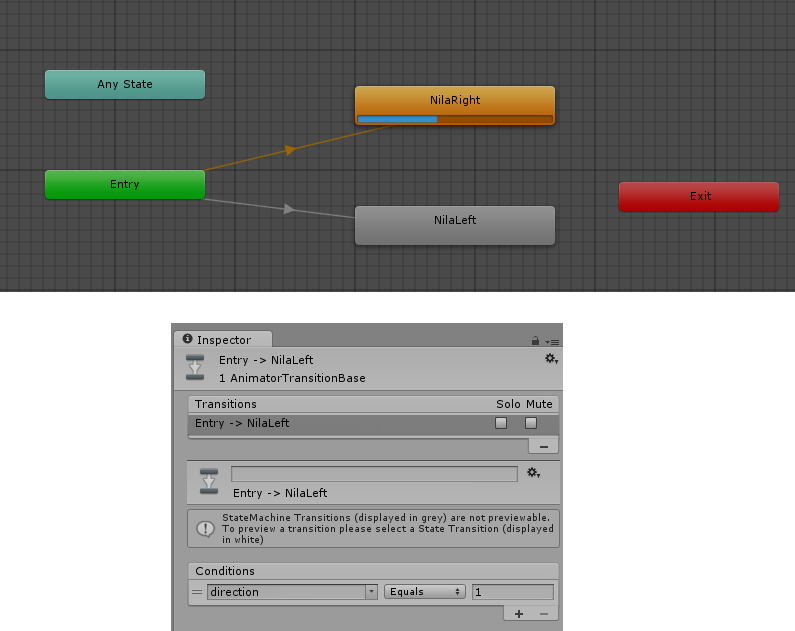
I followed the tutorial here and created a sub-state machine with just 2 states, facing right and facing left. I made the "facing right" state the default, and added a transition from Entry Node to the "facing left" state with the condition that direction = 1.
Then, I added a behavior to this sub-state machine with the following line:
override public void OnStateMachineEnter(Animator animator, int stateMachinePathHash){
animator.SetInteger ("direction", 1);
}
However, when I hit play, the animator still goes to the default right state. I've tried a bunch of things but it seems like I cannot get it to do anything beside the default transition from Entry. The fact that I cannot find an answer to this question online makes me feel like I missed something completely obvious, but for the life of me I cannot figure it out.
Answer by kyram · Oct 07, 2015 at 05:51 PM
This solution doesn't solve the Entry Node only using the default transition, but I was able to solve my particular problem using blend trees. In my case I had a blend tree named "Idle" (the default state) and a blend tree named "Run". In each blend tree I used a float parameter to control which idle and which run animation to play (ie. left or up or right). It works for 2d animation because I'm not using the blending feature. I would never need to set the float parameter to be midway between two thresholds.
But if anyone has any thoughts about the entry node only using default transition, please share!
Your answer