- Home /
Re-center UI Image after zooming out
Hi guys. I'm using this script to zoom in/out into a UI Image inside a ScreenSpace Overlay Canvas.
The script works perfectly well, but when I zoom out I would like to get and somehow clamp the image at the center again in order to avoid seeing the blue background.
Any clue about how to do this? Thank you in advance!
I recorded a video example here: https://youtu.be/tgerrQYcFcU
using UnityEngine;
using UnityEngine.EventSystems;
/// <summary>
/// Zooms the attached image in or out.
/// Attach this script to scrollview content panel.
/// All anchors and pivots set to 0.5.
/// Position under mouse remains there.
/// </summary>
public class ZoomImage : MonoBehaviour, IScrollHandler
{
//Make sure these values are evenly divisible by scaleIncrement
[SerializeField] float _initialScale = 1f;
[SerializeField] float _scaleIncrement = .5f;
[SerializeField] float _minimumScale = 0.5f;
[SerializeField] float _maximumScale = 3f;
/////////////////////////////////////////////
[HideInInspector] Vector3 _scale;
RectTransform _thisTransform;
private void Awake()
{
_thisTransform = transform as RectTransform;
_scale.Set(_initialScale, _initialScale, 1f);
_thisTransform.localScale = _scale;
}
public void OnScroll(PointerEventData eventData)
{
Vector2 relativeMousePosition;
RectTransformUtility.ScreenPointToLocalPointInRectangle(_thisTransform, Input.mousePosition, null, out relativeMousePosition);
float delta = eventData.scrollDelta.y;
if (delta > 0 && _scale.x < _maximumScale)
{ //zoom in
_scale.Set(_scale.x + _scaleIncrement, _scale.y + _scaleIncrement, 1f);
_thisTransform.localScale = _scale;
_thisTransform.anchoredPosition -= (relativeMousePosition * _scaleIncrement);
}
else if (delta < 0 && _scale.x > _minimumScale)
{ //zoom out
_scale.Set(_scale.x - _scaleIncrement, _scale.y - _scaleIncrement, 1f);
_thisTransform.localScale = _scale;
_thisTransform.anchoredPosition += (relativeMousePosition * _scaleIncrement);
}
}
}
Comment
Your answer