- Home /
GUI Counter Format
Im wanting to set up GUIs for number counters such as the score, lives, and such. But I want it to have zeros that fill in instead of making it blank. Just like old Nintendo games...scores have a bunch of zeros that will fill in as the score goes up. Or if a timer is counting down and it starts with 2 figures and gets down to 1, it will have a 0 in front...For example:
10, 09, 08,...
Or a score that starts with 000000, it goes up to 000100, 000200....
Anyone?! =)
Thanks!
Answer by Eric5h5 · May 08, 2013 at 04:19 AM
Use the standard .NET string formatting, such as score.ToString("000000").
Your answer

Follow this Question
Related Questions
How would I make the text bigger on this script? 1 Answer
What is the best way to show (Instantiate) a GUIText at the position of a GameObject? 3 Answers
Show score when enemy is destroyed C# 1 Answer
I used a GUIText to show the score in my game but it doesn't show my true results 0 Answers
Picking up an Item and telling you how many you have 1 Answer