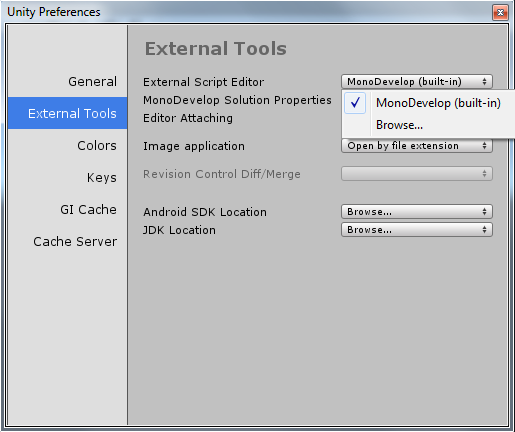- Home /
Question by
Nicckz · Jan 23, 2016 at 08:47 PM ·
scripting probleminput3dmonodevelopvisualstudio
How do I get MonoDevelop, because visual studio keeps opening?
I tried reninstalling unity and still mono develop is no where. I watching the Roll A Ball video and Im stuck at the part 2 moving the ball where when I open the playercontrol it opens visual studio instead of what the guy has and I can not get onto the website for input. I have Windows 10.
Comment
Answer by Ed_The_Miner · Jan 23, 2016 at 10:40 PM
Open a project, at the top select Edit. Then select preferences > External Tools > External Script Editor, then click on Microsoft Visual Studio. A drop down menu should now appear, click Mono Develop. Close the preferences menu. Now open a script and hopefully it should open in Mono Develop.....Hope this helps
Your answer