- Home /
Particle effects against light backgrounds
Hi. I just want to ask about using particle effects with additive blending. For example, on dark backgrounds an explosion effect looks normal, but if it's against a blue sky all the particles turn white. Is there anyway to have it look like it does on the dark background (in unity free)?
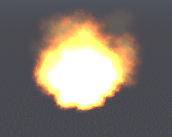
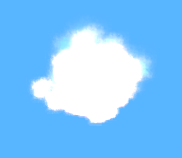
Answer by Bart_Tamarin · Nov 13, 2013 at 01:12 AM
You have to realise that additive blending "adds" the pixel values that overlap. Black is zero, white is 1, so the the yellow flame gets added to the value of the blue background....that seemingly results in a value of 1 (white). Against the black background it adds the value of 0, so it stays unchanged.
If you use the multiply blend shader, the black background multiplies the value of 0, so everything turns black. White would multiply the value of 1, so that color retains it's own value.
If you want to retain the original colors the additive blending won't help you - you should use the Alpha Blend. Perhaps it has a performance hit compared to the other two, since it uses the alpha channel. So alpha blending doesn't create a nice overlaying effect when particles overlap. That's because nothing gets added or multiplied.
Does that answer your question ? If not, please let me know!
Works too good. am here to share my experience. if in case any one having black background on your particles by changing shader to Alpha Blend it's your texture. change your texture to transparency.
Answer by Owen-Reynolds · Nov 12, 2013 at 05:24 PM
In the Material for the particle, just change the shader to any in the Particle family that looks good (probably one that blends.)
Additive means what it says -- adds the particle colors to what's there. For fire, blue is the worst background. Yellow is R and G, adding to B gives the all-white you're seeing. I haven't found a use for the Additive particle shader (maybe a magical ghostly fog?)
The dark background isn't a Unify-Free thing. You can change background colors in either.
Your answer

Follow this Question
Related Questions
Undesrtand particles default shader 1 Answer
additive particle shader 2 Answers
Additive shader that gets lit? 0 Answers
Mobile/Particles/Additive Shader not showing in Android 1 Answer
