- Home /
texture trees
Hello im making a game and i want my trees to be just textures that follow the camera kind of like the trees in the old 3d 90's games how wouldi make the trees and how would i make them "look" at the camera (im a novice)
Answer by fafase · Jul 03, 2013 at 07:51 AM
Use a plane, add your texture of the tree. Make sure you use a shader that has transparency, then put a script that faces the camera.
public Transform cam;
void Update(){
transform.LookAt(cam.position);
}
But if you have a lot of tree, this is a little bit inefficient.A better way is to use two planes that makes a cross (from above). Then no need to use a script. 
In both cases, you would have to create a level of design since if you get to close the player will see. So getting close enough, you swap from the plane model to a 3D model.
Your answer

Follow this Question
Related Questions
Crunched texture compression - when to use? 2 Answers
Cheapest/Easiest way to just draw a bunch of pixels right to the screen 0 Answers
2D cube material pattern not repeating 1 Answer
Creating 2d shapes with code and filling them 1 Answer
Texture2D.GetTextureRawData doesnt work outside the editor ? 1 Answer