- Home /
Screen scaling problem
I've created a simple 2D game, and through googling I found out how to scale the UI, but I still don't know how to scale the rest of the game. For example I had a script to spawn game objects at a certain xy location in the screen, but when I build and run the game on my Android device the objects spawn outside of the camera. How can I solve this problem?
Answer by Yoshinator2 · Jul 29, 2017 at 06:07 AM
Attach the object to the position of something that is scaled down, like text or an image in the UI, so that it moves with it. If you have to, make a UI image and turn off the renderer or something and just use the transform :)
Your answer

Follow this Question
Related Questions
2D Gameobject Location and scaling in different screen size(mobile) 0 Answers
How can I make my mobile game compatible for all screen sizes? 0 Answers
Changing the size of an animated 2D object 0 Answers
I want to make a paper Mario like flip animation for when my player walkin left and right. 0 Answers
Is there a correct way to set up a project to make it more universal. 1 Answer