- Home /
Unity Crashes When I Press Play
Hi there! I am running Unity 5.1.1f1 Personal on Windows 7 64bit. Any time I press play to test out my scene, Unity turns completely black except for the game window, which I can still access and use. But, to do anything else, I have to completely close out of Unity and reopen the project.
Does this happen in a new project with an empty scene?
If not, the issue is with your project, which will help you isolate the problem.
If so, because every "crash / lockup" thread needs someone to ask, have you tried:
updating all hardware drivers?
disabling antivirus software?
reinstalling Unity?
Generally speaking, these are the three things everyone expects you to try first.
Antivirus is disabled, drivers are up to date, and I just tried reinstalling Unity. Opened a new project with the default camera and lamp in it, still having this problem.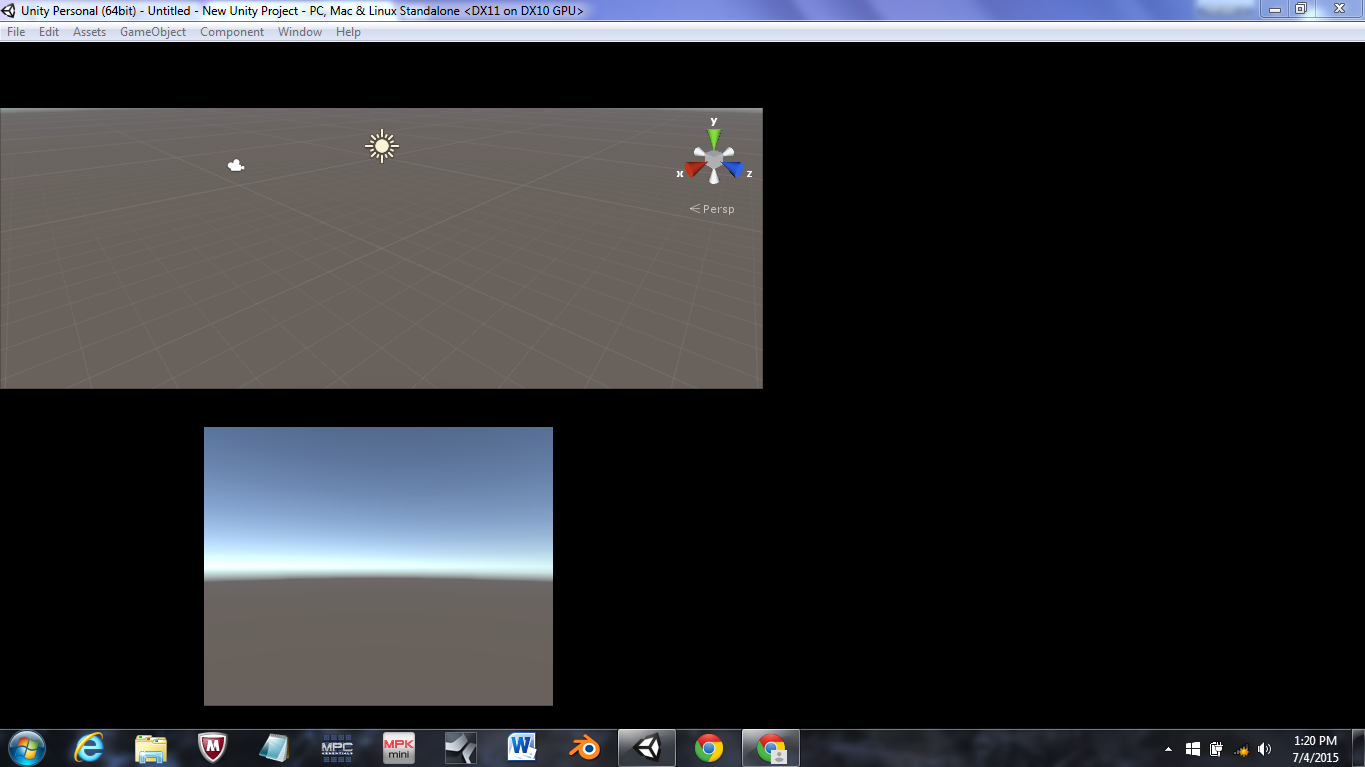
Here's a 12 hour courtesy bump for your post. However this is an issue I've never seen before, and I would advise contacting Unity support directly. Definitely include the screenshot, and mention the steps you've taken attempting to correct the problem, as well as a complete hardware profile of your PC to expedite whatever support they can offer.
Also mention whether you can use Ctrl+P to exit play mode once this problem occurs, and whether the editor returns to normal after doing so.
In the mean time, consider trying to locate other instances of folks having the same problem by googling using terms others might use to describe it. e.g. Unity Editor turns Black on Play. Avoid words like "crash" and "lockup" unless the program ter$$anonymous$$ates unexpectedly or becomes non-responsive.
When the problem is resolved, please consider posting the method used to resolve it in case others with the same issue(s) locate this thread.
Best of luck,
I notice your graphics card doesn't support DX11. Have you tried turning that off and targeting DX9 ins$$anonymous$$d?
Your answer

Follow this Question
Related Questions
I'm getting a SIGILL error with Unity 2018.2.5 - 6f1. Why is that? 1 Answer
Editor quits/crashes if it's paused and I switch to another application - What else can I do? 1 Answer
some builds crashes on level change 1 Answer
[Resolved] Unity crashes when clicking on Gizmos in the Scene window 2 Answers
Unity Crashes On Startup 1 Answer