- Home /
Jagged texture edges
Hello. I have encountered a problem with the jagged edges of particular set of semi-transparent textures. Basically it looks like that:
http://i.imgur.com/NfMllxA.png
I have tried many suggested solutions I've found both on the Forums and the Answers, but to no avail.
I tried changing the texture type from simple texture, to GUI and advanced with and without mipmaps. Changing the Filter mode or Max size also did not help. I have tried different shaders for the material, but it similarly had no effect on the texture. I even used the PSD file with separated alpha channel, to see if it's related to the white outline issue, but it also failed.
However, strangest thing is that after changing the color of the material, or even toggling the color picker or RGBA sliders in the Color window miraculously fixes the problem, although temporarily:
http://i.imgur.com/PaS58Kg.png
Of course after building the project the problem does not disappear, so it's not just a display glitch in the scene/game viewport.
Does anyone have any idea what's the cause of this behaviour or how to fix it? i'm out of ideas.
What shader are you using out of interest? Not a cutout I presume? Did you try playing with the Anti-aliasing settings in Project Settings > Quality?
I use Transparent > Diffuse throughout the whole project where transparency is used and it works without any issue except for the textures shown in the screencacp of the viewport.
If you're wondering why the textures seem blurry, that's because it's from the Scene viewport and it's zoomed-in pretty close.
As for the AA in quality settings - I have also tried that without effect. I generally leave it on 2x $$anonymous$$SAA.
Answer by zafadadynamic · May 13, 2014 at 03:25 PM
Sorry for bringing up an old thread, but I do this when I find out the solutions to your problems...years later. Anyway, I set filter mode to trilinear and it got rid of the jagged edges without framerate degradation. Who knows on mobile though. Guess I'll have to test it out.
Your answer

Follow this Question
Related Questions
Jagged/rough edges on sprites 1 Answer
Apply transparent texture to plain at runtime 1 Answer
Assigning UV Map to model at runtime 0 Answers
Google Sketchup FBX problem 2 Answers
[c#] Create visible appearence of a grid using texture or models 1 Answer