- Home /
Voxel terrain - NOT MINECRAFT - Digging and creating with resources
I'm look to create a voxel terrain that does not look like Minecraft. I've been scouring the Internet and the only information I can find is either a) Minecraft-style or b) too smooth/too many voxels. My idea is more of a smooth minecraft game that might turn into a polygonal style game later on when I have a better understanding of the matter.
I feel like I have a good understanding of vertices and how they're placed and I have follow some minecraft style tutorials. What I'm looking to do now is either:
a) Create a world out of blocks that are never rendered, however each and every block has a value. For example: Hardness, texture, resources, etc. Then when I finish creating the world out of blocks, I would place almost like a blanket of vertices on top of the blocks which would smooth out the terrain a bit, it would still be square-like, but not blocky like Minecraft. Each square of that "blanket" would get its values and texture from the blocks we created and when you dig into it and hit another block it would change that square's values.
b) Mostly the same concept as before, only instead of creating a world of blocks, it would be rendered as layers, where each layer is made up of flat squares, similar to the "blanket" I talked about before. Same as before, each square in the layer would have its own value for things such as hardness, resources or texture. Then I just render the top side of one of those layers with the texture and values from each individual square and when a part of the "top layer" dips below layers below it, that part of the layer would replace its values from the layer below.
These ideas are very similar but I'm having a hard time figuring out if either one is better, blocks (from idea "a)") occupy a 3 dimensional space so I feel like it would be more effective but the idea with layers could be simpler.
Another thing I'm struggling with a little bit is if I should only check and render the top of a square relative to its local position or if I should render it like a block in all directions according to which space is occupied by another block.
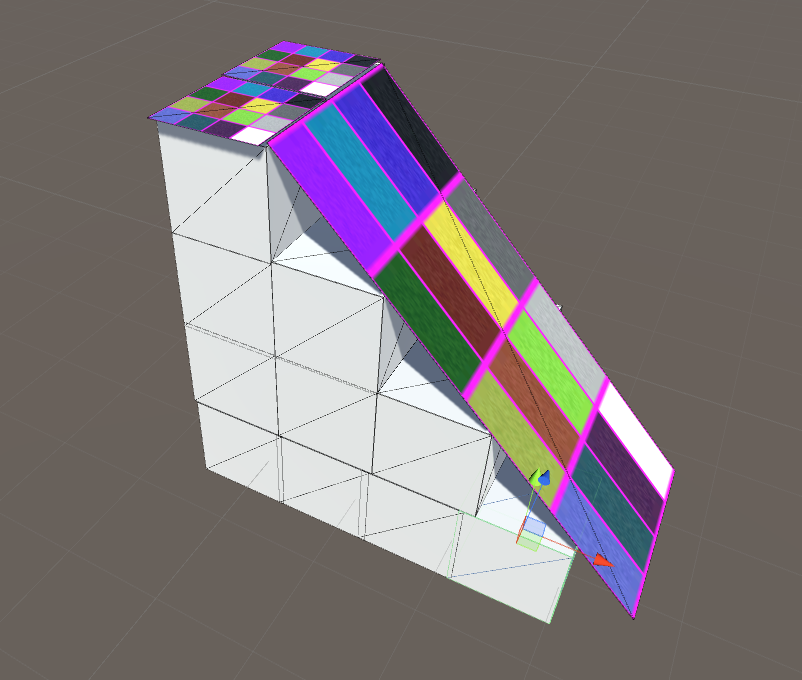 Here is an example I made quickly with primitive shapes to try to to illustrate my idea with blocks and a "blanket" on top.
Here is an example I made quickly with primitive shapes to try to to illustrate my idea with blocks and a "blanket" on top.
A bit of a wall of text here but these are my two problems that I am facing right now. Any ideas?
Your answer

Follow this Question
Related Questions
How to mix different amplitudes and frequencies when procedurally generating terrain? (Perlin Noise) 0 Answers
How can I create voxel based terrain ? 2 Answers
Which voxel terrain solutions exist for Unity? 2 Answers
Cube World Terrain generation 2 Answers
How can I smoothen my cubic mesh using marching cubes? 0 Answers