How can I optimize my outdoor scene ?
Hi,
I am doing an outdoor scene for VR, but I'm getting huge values at Batches , Verts and SetPass call as you can see in the image below. I think is why my FPS value is very low. I already implemented lightmapping and oclussion culling to scene and it isn't helping. Can anyone give me some advices for solving it ?
Answer by Cynikal · Sep 16, 2016 at 02:34 PM
Look into: LOD, Texture Atlases, Set your stationary objects to static. I think LOD will be your biggest ally here though.
It's Level of Detail. Basically, the further away the object is, it changes it's mesh to a less complicated one, so it still resembles what you want...just with less detail.
Riht now I'm trying to implement Texture Atlases, but they are a lot of objects in the scene, hundreds of them with differents textures. It's a lot of work. Also, I think the big problem is they are dozens of trees in the scene with a range of 1000 - 5000 verts. Do you know a tool for creating LOD models quickly ? It will really help me.
Answer by mikelortega · Sep 16, 2016 at 11:00 PM
An easy optimisation is creating new layers and cull them using Camera.layerCullDistances This will avoid rendering distant objects.
Great advice !!! I already implemented the default Script given by Unity Docs and it really helped. I got 10-15 FPS more than before, but now it's unconfortable to see appear and disappear big objects at the distance (like a building of two floors). Is there a way to get a smooth transition like Near/Far Clipping Planes?
Your answer

Follow this Question
Related Questions
problems with VR cardboard rendering. all goes white 0 Answers
Unit 5.4 GPU Instancing Not Improving Performance (SteamVR HTC Vive) 0 Answers
profiler showing vsync is main cause for performance issues. while vsync is of in quality settings. 0 Answers
Rendering optimization on runtime generated objects 1 Answer
Strange framerate differance in game & profiler on GearVR. 0 Answers