- Home /
What are some good resources for learning the basics of Meshes, UV mapping, textures?
I'm not looking to create my own 3d models, I just like a basic understanding of how it works, and what some of the more tools common tools are.
How difficult would it be to do the following using freeware tools: 1. export a very simple mesh. perhaps a flat plane or 3d rectangle made up of just a few polygons. 2. UV map a 2d image to a precise location on the mesh 3. import the results to unity.
How much of this would generally be done using unity, and how much would usually be done using external software?
Answer by testure · Jun 03, 2011 at 10:04 PM
3d models should not really be made in unity at all- there are primitives available, but those are more for testing and whatnot...
check eat3d.com or 3dbuzz.com for tutorials on modeling, uvs, and textures. a lot of tutorials are going to be specific to one software package or another, but in the long run they're all basically the same once you know where the tools are at. So I'd say first pick your modeling app (if you want freeware, go with blender)- do a few tutorials that come with whatever package you pick- and once you know the basics of how to use the software, look at some of the technique tutorials at eat3d or 3dbuzz.
also- there are hundreds of other 3d tutorial sites on the net, just a google search away ;)
Answer by Chris D · Jun 03, 2011 at 10:01 PM
It's pretty straight forward to import. Any modeling tool will have its learning curve, even for simple tasks, but Blender is a free one that will have no problem doing what you're after. It also has a ton of tutorials for most things you'd want to do.
You can download it from the site here. To clarify, anything except for the primitive shapes (Sphere, box, plane, etc) will generally have to be made in an external program (unless you want to cobble something together from said primitives...).
Your answer