- Home /
Google thinks, my app is signed in debug mode.
I try to upload my android apk onto google play for beta testing, but then, this error happens.:
Upload failed You uploaded an APK that was signed in debug mode. You need to sign your APK in release mode.
But, when I build in unity, no option is checked in, neither "development build" and 'script debugging". So, why does this happen? How can I solve this problem?
Thanks!
Answer by Josh707 · Apr 17, 2014 at 01:02 AM
If you use Monodevelop or Visual Studio check the 'active configuration' or build settings, the options are either 'Debug' or 'Release'. Make sure it's set to release when you build it.
I didn't know if it actually made a difference other than building to different directories in VS but it seems so.
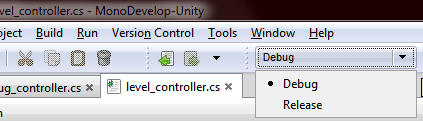
Your answer

Follow this Question
Related Questions
My brand new Galaxy S4 mini is not recognized 1 Answer
Scene white after building 1 Answer
Android build error: unrecognized pixel format 264 0 Answers
Build in Gradle 0 Answers
How to remove all unity's debug output from Android 1 Answer