- Home /
How to modify the forward axis of an imported animation in unity?
I have an humanoid character on which I putted some strafe animation (strafe right and left) that I've found online. The animations work well with the model (which is pretty standard). The character is always back to the camera, if I press the left or right key he goes left or right (following the left or right axis of the camera).
BUT: the animation is not facing the right angle. When strafing the character is not facing the forward of the camera as it should but there is like a 45° angle, due to the animation (the model is a child of an empty GO called "controller". The forward of the controller is the same than the forward of the camera when strafing, and the forward of the model should be the same. However it relies on the animation, which "rotation" have an annoying offset).
So my question would be how can I modify the position of the forward axisin an animation (in red in the animation preview) so that my character face the right way? Thank you!
Your answer