- Home /
Is it a rendering bug / artifact?
Hi there, i've got some artifacts, they seem to be related to specular hightlights and are visible only on objects edges.
First screenshot - this is how it looks (using a texture and some custom material), quite ugly. Second screenshot - and this is how it looks when i:
Disable "Specular Highlights" in material settings.
Change "Rendering Mode" to fade or transparent in material settings.
Turn off "Cast Shadows" in mesh renrerer.
Turn of "Receive Shadows" in mesh renderer.
Turn on "Shader Model 2" emulation in graphics emulation menu.
Either one produce the same result, which is a correct result. To reproduce with a fresh project i've just:
Created new project.
Added a cube with transform scale (10, 1, 10).
Duplicated four times and aligned them with snapping.
And voilà, artifacts.
(Artifacts may not be as clearly visible when light hits from top, so i've moved the default directional light for more like a sunset orientation.)
Unity 5.6.1f1, Windows 10, gtx 770, latest nvidia drivers.
Seems like a bug probably. Can someone confirm if this is indeed a bug or it is me doing something wrong?
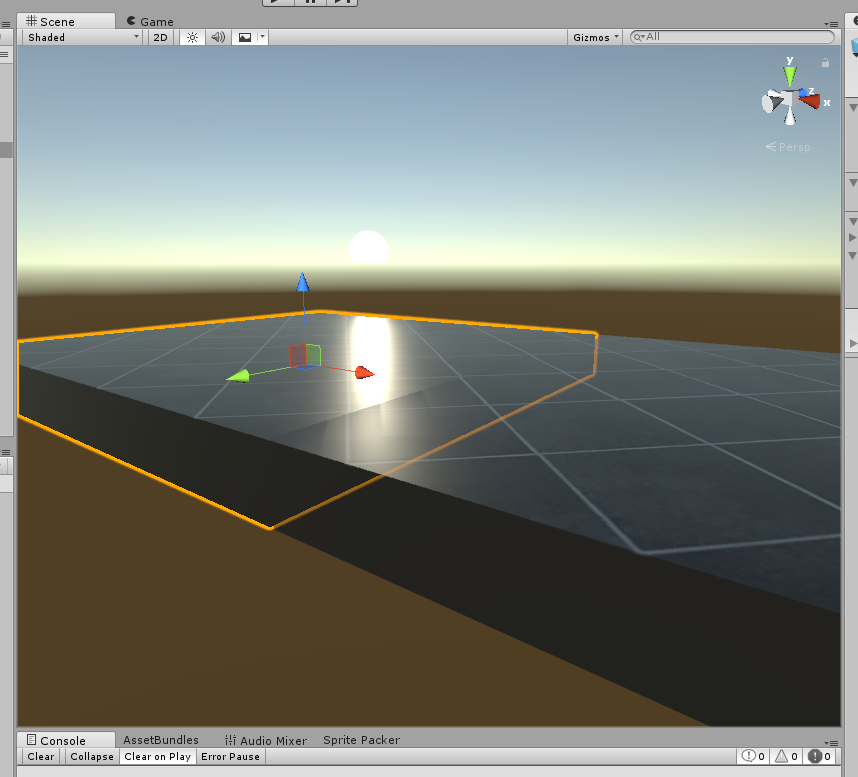
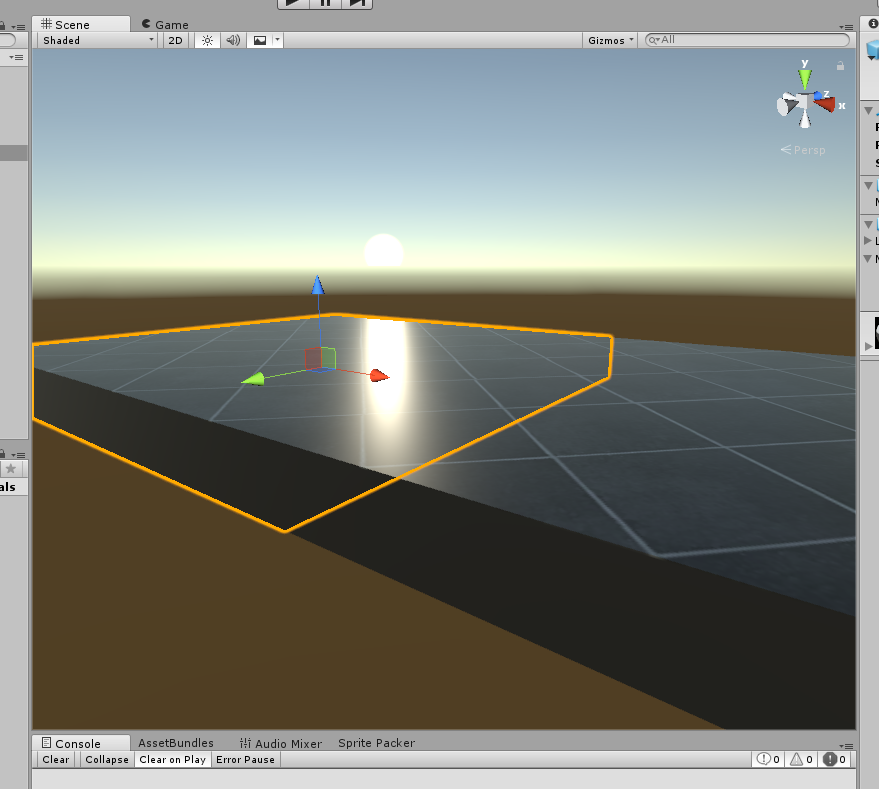
The first one looks as if it uses different resolutions for the lightmap on the blocks. What if you dolly the camera back and forth?
What if you use a standard shader?
@hexagonius Thanks for pointing me in the shadows direction. It wasn't related with lightmaps directly (as i wasn't using them at the moment) but i'v played around, and it seems that realtime shadows settings (in light properties) are causing artifacts - default bias is too low for a sunset lighting setup. However this is still a problem, because to get rid of artifacts (in such a sunset lighting setup) i have to set bias really high - and so objects are not connected with their shadows. Here's some screenshots to show what i'm talking about.
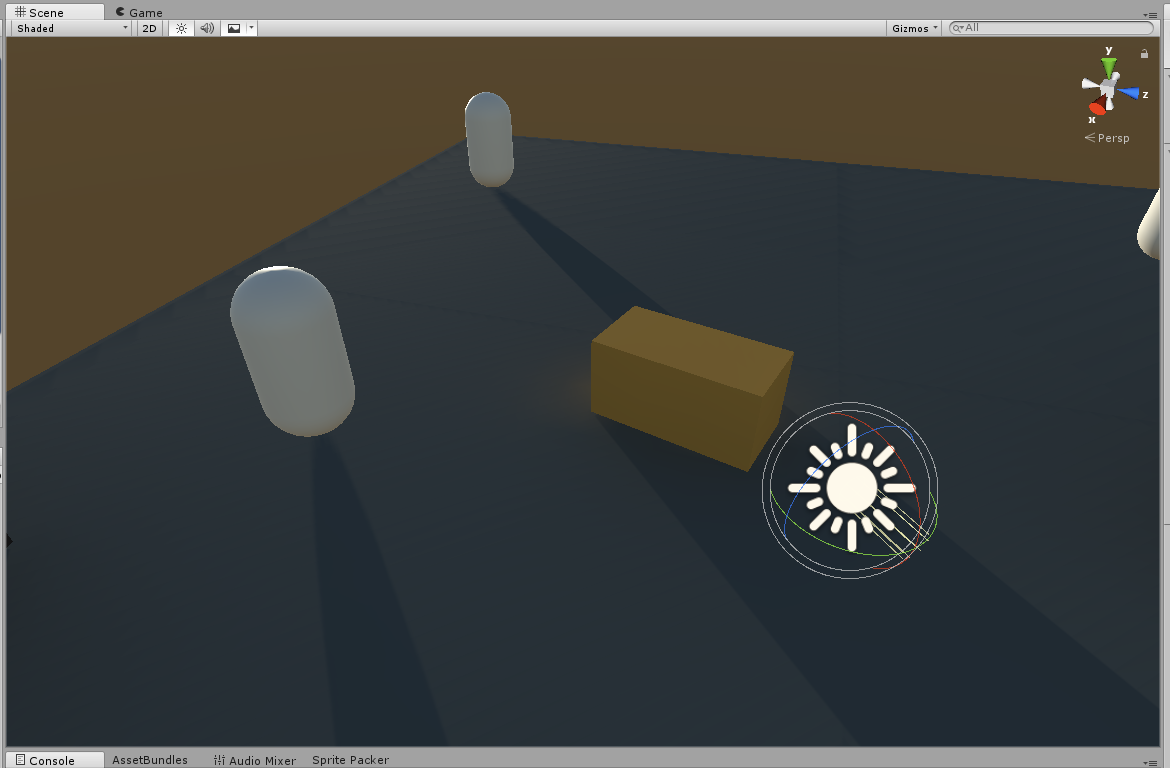
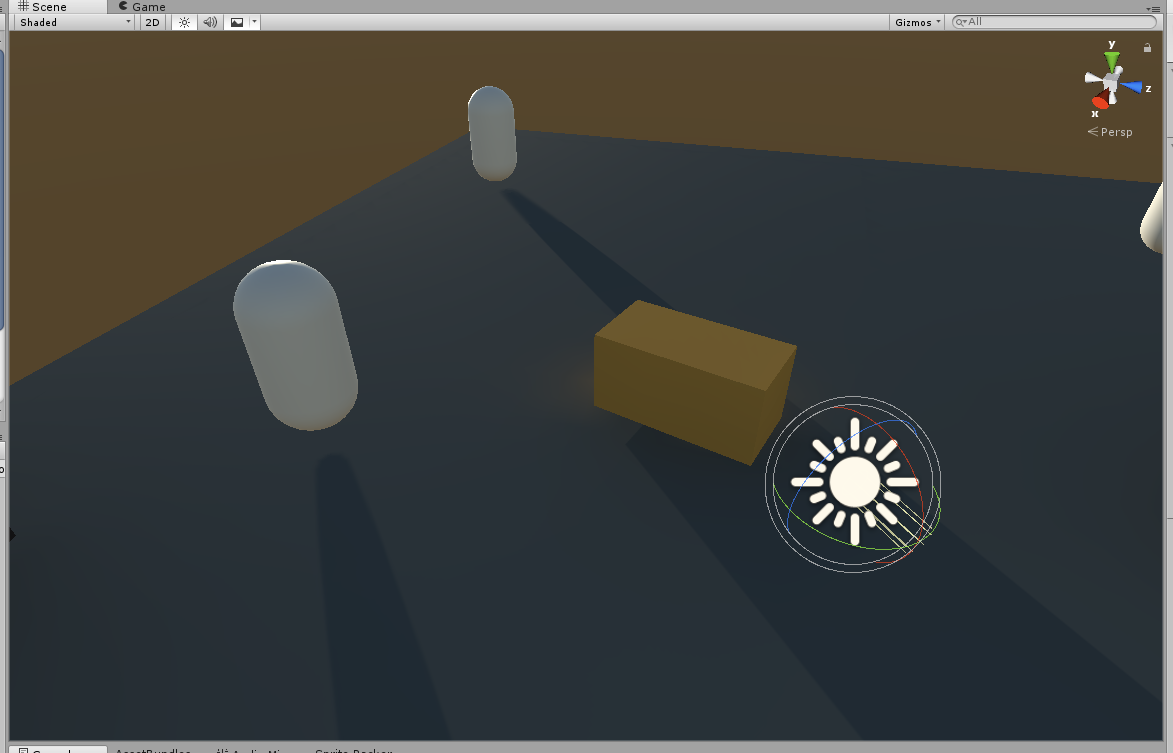
Your answer