- Home /
Don't get my app running on device IOS5, Xcode 4.2
Hi Guys!
I just started developing for iPhone and wanted to test my app on my device. So, I'm no programmer, so perhaps you can help me.
My problem is, that I get my app on my devices (iPhone4 and iPad2, both updatet to IOS 5.0), but immediately after the Unity Splash Screen, the App crashes.
In the console of xCode the last entry is:" -> registered mono modules 0xa4e07c -> applicationDidFinishLaunching()"
I don't have any warnings or errors, so I simply don't know why I can't play my game on the device.
I'm already sitting for days to solve this problem reading tons of threads, but still found no solution for my problem.
I also tried bringing another game on my device, from which I know, there can't be a problem in the code of the game itself. So it has something to do with the Unity - xCode Pipeline.
Perhaps it's just a simple thing, so I hope you guys can help me.
Thanks a lot
Are you using Unity 3.5? If not, you may want to update, cause there is a lot of bug fixes.
Answer by LukaKotar · Feb 17, 2012 at 11:00 AM
I think I know the answer. You'll need to reduce the view distance just a bit so you can still see everything. Just reduce the unnecessary part. So you need to click on your camera > look for "Clipping planes" in the inspector, and set the "Far" a bit lower. Hope it will work!
Answer by amelcher · Mar 02, 2012 at 06:39 PM
Check the log for the device in the Organizer in xCode. I had this happen to me and it was because of running out of memory (the devices log displayed a low memory warning). I just had to restart the device and everything was fine again.
Your answer

Follow this Question
Related Questions
A node in a childnode? 1 Answer
close unity from xcode 0 Answers
Where is liphone-lib? 1 Answer
how to use Unity3.1 in Xcode 1 Answer
Built and got Xcode project from Unity3.5. After successful compiling, it crashed. 0 Answers