- Home /
newbie blender pipeline question
I'm just starting to learn Blender, I'm working on an iOS app involving a digger and I want to create a low poly digger in Blender. Up til now I built the digger in Unity using cubes and empty GO's for the pivots. Now I want to have a proper skinned model. I have a few questions that will hopefully set me on the right path. Apologies if this is covered elsewhere, I did look and found nothing specific to my needs...
I want the meshes to be: (1) the Chassis & Tracks; (2) the rotating base, cab, engine etc; (3) the upper arm; (4) the lower arm; (5) the bucket. I'm animating them in code. Should I make 5 different Blender files and import them as different Transforms? Or should I have 5 different Objects in Blender, parented to each other? Will bones help me, since it's an inorganic object which shouldn't deform? Can I manipulate individual bones in code in Unity, as if it was a child Transform?
Thanks for any advice!
I like your tags. I'm envisioning a "will it blend" at an autopsy lab ...
Answer by Jessy · Mar 04, 2011 at 01:38 PM
For a low-poly animated object, bones are the way to go, because you won't be using a bunch of draw calls then. You'll have to do some scripting, probably based on naming, to get references to them, but you can work with them like any other Transform.
http://docs.unity3d.ru/ScriptReference/SkinnedMeshRenderer-bones.html
Brilliant, that really helps. I'll look into that example you linked... So this way is better than having separate meshes that share the same material, and relying on dynamic batching?
I don't have test results, but yes, apparently: http://answers.unity3d.com/questions/8602/combining-meshes-for-independently-moving-objects Dynamic batching is better than no batching (but only reliably on mobile platforms due to hardware idiosyncrasies), but bones are apparently better. If you ever get some figures on that, I'd love to see them.
Your answer

Follow this Question
Related Questions
Why does rotating a bone on one axis affect others and translation 2 Answers
animation.Play not affect specific bone 1 Answer
Eye bone twisting 1 Answer
Animations imported from blender look strange... 1 Answer
Parenting mesh to armature in Blender leads to flipped normals after import to Unity 2 Answers