Add x amount in t seconds?
I feel a bit silly because I've done this before, but my mind is blank right now.
How do you add x amount to a variable in t seconds?
Say, 30 in 1 second. Or 70 in 1 second. Or 10 in 2 seconds. Or 150 in 2 seconds. So regardless of the number added, it'll scale in that same timeframe.
Edit: Hopefully this is a better explanation.
Say I have 100 points, and I gain a pick up. I want to add 500 points to my 100 points incremently over 1 second.
I then have 600 points and gain a pick up which gives me 1300 points - which would add incremently to my 600 over 1 second.
Sorry, my explanations are so bad but I hope that covers it! Thanks.
Answer by Bunny83 · Jul 28, 2016 at 04:54 PM
If you add something every frame you just have to multiply the desired "amount per sec" by Time.deltaTime. Of course that only works properly with floating point numbers since integers can only hold whole numbers so you can't add a fraction.
float someVar = 0;
void Update() { someVar += 50 * Time.deltaTime; }
This will add "50" every second in a continous way. So each frame you add a fraction of the whole number. At about 60fps after the first frame someVar would be "0.833". The second frame it would be "1.66" and after 60 frames it's about "50.0". After 120 frame (2 seconds) it's "100.0"
If you talk about integer variables you might want to look at InvokeRepeating like @Search said. However keep in mind that would increment the variable only once every second so after a second it jumps from 0 to 50 or whatever you add.
edit
So if you want to add a fix amout only once over a certain amount of time you're best of with a coroutine. You can create a "framework" which you can pass a delegate to do that:
IEnumerator _RunForTime(float aDuration, System.Action aCallback)
{
float t = 0f;
while(t < aDuration)
{
t += Time.deltaTime;
aCallback();
yield return null;
}
}
public void RunForTime(float aDuration, System.Action aCallback)
{
StartCoroutine(_RunForTime(aDuration, aCallback));
}
Now you can simply call RunForTime like this:
RunForTime(2f,()=>someVar += 100*Time.deltaTime);
Execute that line once and it will add 100 to someVar over the time of 2 seconds. Note that the endresult could vary slighly due to framerate fluctuations.
If you want to get the amount as precise as possible you could do this:
IEnumerator _AddOverTime(float aDuration, float aAmount, System.Action<float> aCallback)
{
float t = 0f;
float step = aAmount / aDuration;
while (t < aAmount)
{
float add = step * Time.deltaTime;
if (add >= aAmount - t)
{
aCallback(aAmount - t);
yield break;
}
aCallback(add);
t += add;
yield return null;
}
}
public void AddOverTime(float aDuration, float aAmount, System.Action<float> aCallback)
{
StartCoroutine(_AddOverTime(aDuration, aAmount, aCallback));
}
And use it like this:
AddOverTime(2f, 500f, (a)=>someVar += a);
So the callback receives the proper amount that should be added. As soon as the internal counter reached the goal it's terminated.
Answer by EDevJogos · Jul 28, 2016 at 04:38 PM
I think InvokeRepeating(); is what you looking for.
https://docs.unity3d.com/ScriptReference/MonoBehaviour.InvokeRepeating.html
Not really - say I have 100 points, and I gain a pick up. I want to add 500 points to my 100 points incremently over 1 second.
I then have 600 points and gain a pick up which gives me 1300 points - which would add incremently to my 600 over 1 second.
I've done it before and it's a very simple and short algorithm, even just one or two lines, I just can't remember it.
Sorry, my explanations are so bad but I hope that covers it!
Your answer

Follow this Question
Related Questions
Time delay enemy respawn 3 Answers
Delay in time 0 Answers
Change Time.scale only on specific objects 1 Answer
How to get prefab's creation time and date? 2 Answers
Displaying C# Int Value to GUI 2 Answers