Question by
Wach3D · Apr 20, 2016 at 06:43 PM ·
imagesetactivepopupgetkeydown
Activate/Deactivate image with GetKeyDown?
I have an image I made in Photoshop. The image has visual instruction for the controls of the game. I'm trying to get the image to pop-up when I press the "Escape" key and to disappear when I press the "Escape" key again.
I've tried many tutorials and hours of trying different scripts and I can't seem to get this simple idea to work.
Comment
Your answer

Follow this Question
Related Questions
SetActive dosen't work 0 Answers
Image Sprite is defaulting when GO is SetActive 1 Answer
Other way to write a code 0 Answers
How to make a gameObject appear when I press spacebar down? 1 Answer
How do you wait for key press before a game starts? 2 Answers