- Home /
FixedUpdate after Animation - Physics Loop
It seems that the built in animations play after other scripted FixedUpdate loops when 'Animate Physics' is selected - resulting in funny looking behaviour when moving a character in relation to these objects.
Is there a way to enforce the order animations will play in relation to another FixedUpdate loop? And if not, does it always execute after other FixedUpdate loops?
Since there isn't a function being explicity called, I'm not sure if I can control the call order in the normal way (calling a custom update function via some manager script).
I suppose I could 'fake' it by having the animated graphics lag a frame, but that's a bit funky --- this would be the code for that:
public class AnimatedPhysicsThing : MonoBehaviour {
public Transform physics;
private Transform graphics;
private Vector3 lastPosition;
private void Awake(){
graphics = transform;
}
private void FixedUpdate(){
graphics.position = lastPosition;
lastPosition = theTransform.position;
}
}
Answer by Brian-Kehrer · Mar 04, 2010 at 01:53 PM
Well, in case anyone was wondering here is how you might implement LateFixedUpdate(), if you need it.
private void FixedUpdate(){
lateFixedUpdate = true;
}
private void LateUpdate(){
if(lateFixedUpdate){
lateFixedUpdate = false;
// LateFixedUpdate code here
}
}
Fundamentally, however, I had the animations lag a frame to solve the aforementioned issues - using similar code to that posted in the question.
I'm not sure I understand why one would want Animated physics objects to move after FixedUpdate, it seems like they should move first, and then run FixedUpdate() on everything else, otherwise the graphics appear to be a frame behind.
If you want to do things after each FixedUpdate(), this is not the way to do it. Due to the fact that Update() and FixedUpdate() run at different update rates, you'll miss some FixedUpdate() calls. I worked around the problem by centralizing my scheduling stuff in one script's FixedUpdate() and using the observer pattern to let other scripts perform the needed actions.
Yeah, I eventually noticed this too, if your frame rate bogs and you end up with multiple fixed update calls / frame. We've also implemented a global update ordering class.
However since this code (O.P) deals with graphics updating, it is still correct, since no matter how many times fixed update runs, we only care that it has run, not catching each iteration. Great point though.
Answer by Lucas Meijer 1 · Dec 20, 2009 at 10:46 PM
give LateUpdate a shot: http://unity3d.com/support/documentation/ScriptReference/MonoBehaviour.LateUpdate.html
LateUpdate() refers to post-Update. Now that animations can be synchronized with physics (but only after FixedUpdate()), I need LateFixedUpdate(). Surely I could create LateFixedUpdate() from LateUpdate(), but that seems silly.
Answer by slippdouglas · May 18, 2014 at 01:20 AM
Since WaitForFixedUpdate()-triggered corountines consistently run after every other Behaviour's FixedUpdate() has completed (even when a custom Script Execution Order is set), this will consistently call LateFixedUpdate() in accordance with your use-case:
// C#
void OnEnable() {
StartCoroutine("RunLateFixedUpdate");
}
void OnDisable() {
StopCoroutine("RunLateFixedUpdate");
}
IEnumerator RunLateFixedUpdate() {
while (true) {
yield return new WaitForFixedUpdate();
LateFixedUpdate();
}
}
void LateFixedUpdate()
{
// do post-all-FixedUpdates stuff here
}
or
// UnityScript
function OnEnable() {
StartCoroutine("RunLateFixedUpdate");
}
function OnDisable() {
StopCoroutine("RunLateFixedUpdate");
}
function RunLateFixedUpdate() {
while (true) {
yield new WaitForFixedUpdate();
LateFixedUpdate();
}
}
function LateFixedUpdate()
{
// do post-all-FixedUpdates stuff here
}
And here's a full test script to confirm the behavior: TestLateFixedUpdate.cs
AFAICT, this still runs before the physics engine— which is probably for the best Adjusting transforms in direct response to the physic engine's adjustments tends to lead to bigger problems.
This is the correct answer.
The update order as stated in the docs here is wrong. In Unity 4.5.2f1 yield WaitForFixedUpdate is invoked last in the full physics update loop AFTER internal physics update, OnTriggerXXX and OnCollisionXXX. While OnAnimator$$anonymous$$ove seems to be invoked DURING internal physics update.
Sorry I can't upvote because of too low rep.
Answer by Ashkan_gc · Mar 04, 2010 at 09:35 PM
take a look at Update Order and as Lucas said use LateUpdate or LateFixedUpdate for what you want.
The problem is Animated physics objects (moving platforms) seem to move after FixedUpdate, which means the physics is a frame behind the graphics, effectively.
Answer by Burke · Feb 08, 2011 at 06:43 AM
I have a similar situation.
I have a sensitive bit of gameplay code that needs to: run logic tick anims update physics
Since animation seems to tick between update and lateUpdate, everything is golden under good conditions. I would like to move the logic to fixedUpdate (and eat the cost of updating animation) but I have no way to apply pre and post- anim logic in the fixed case.
I've tried a few work arounds, but it gets really messy if these things are decoupled. Since LateFixedUpdate does not exist, has anyone really implemented a decent animation-dependent physics tick solution?
$$anonymous$$y current work around goes like this:
Late Update (post anim) Set target bones based on terrain following Update I$$anonymous$$ //now it will look right
Fixed Update: state logic, physics, blah SA$$anonymous$$PLE (reset the animation back to before I messed with it) //now it will physics right Terrain Following
I forgot that Sample was an immediate mode access into the animation. All sorted
Your answer

Follow this Question
Related Questions
The name 'Joystick' does not denote a valid type ('not found') 2 Answers
What is the script code on how to trigger a song for the player to Listen to? 2 Answers
how can i make my character run up ramps like in sonic, fancy pants or even line rider? 1 Answer
Pinball problem 1 Answer
animation.Play (MissingComponentException: There is no 'Animation' attached to.. 2 Answers