Pixel Perfect Terrain Grass
I am creating a Pixel Art 3D game. I have a 8x8 grass texture and I want to use it with the terrain, but when I paint the grass on the terrain (using Paint Details), it appears smoothed out and not pixel-perfect, as one would expect it to be. How can I solve this issue and make it look exactly as a 8x8 picture?
Answer by kotefey · Nov 08, 2016 at 08:42 PM
Hi, have you solved this problem? I'm trying to do the same with pixel grass sprite\texture and grass painting tool - got smoothed and rounded grass\
Sorry, but the the image doesn't load up. Where should i look up?
In the Texture import settings, change the Filter $$anonymous$$ode to Point (no filter).
Answer by Yiming075 · Jan 02 at 01:23 PM
Scale your texture to a larger size (128x128) with huge pixel dots
Your answer