- Home /
Question by
MrHighway1992 · Oct 13, 2018 at 04:08 PM ·
unity 5uibuttonscene-loadingrandom.range
Loading a scene after a random amount of time.
I have a simple code that generates a random number then loads a scene based on the number generated
public class RandomGenerator : MonoBehaviour
{
public int Number;
public void RandomGenerate()
{
Number = Random.Range(1, 22);
}
private void Update()
{
if ((Number == 1) || (Number == 2))
{
SceneManager.LoadScene("Shuffle");
}
I want to add a random delay before the scene is loaded say once the number has been generated wait 5 to 20 seconds before loading the chosen scene.
Thank you for any help.
Comment
Best Answer
Answer by Matthew_Ostil · Oct 13, 2018 at 04:17 PM
You can use a coroutine:
using System.Collections;
public class RandomGenerator : MonoBehaviour
{
public int Number;
public void RandomGenerate()
{
Number = Random.Range(1, 22);
StartCoroutine(LoadScene(Number));
}
IEnumerator LoadScene (int sceneNumber)
{
float secondsToWait = Random.Range(5, 20);
yield return new WaitForSeconds(secondsToWait);
if ((sceneNumber == 1 || sceneNumber == 2))
{
SceneManager.LoadScene("Shuffle")
}
// etc.
}
}
That works great thanks, would it be possible to add like a "pending" scene while waiting for the timer ?
IEnumerator LoadScene (int sceneNumber)
{
Scene$$anonymous$$anager.LoadScene("Pending");
float secondsToWait = Random.Range(5, 20);
yield return new WaitForSeconds(secondsToWait);
if ((sceneNumber == 1 || sceneNumber == 2))
{
Scene$$anonymous$$anager.LoadScene("Shuffle")
}
// etc.
}
yeah, I tried that, it just loads the pending scene and cancels out the other scenes from loading =[
Your answer

Follow this Question
Related Questions
UI button in Panel not clickable 2 Answers
Unity UI Button behaviour changes in WebGL 0 Answers
Unity 5 Controlling Animation with UI Button 0 Answers
Button position scaling weird 1 Answer