Unity lighting not working on second time exe run
Hi
While working on a VR application (HTC Vive) we encountered a problem with lighting. In the Unity editor and playmode, the light gets properly baked and we have perfect lighting. Whenever we build our game, it works well for the first run. It loads quite a while and gives us correct lighting. However whenever we run the SAME EXE for the second time, all our lighting from emission materials seem to have failed to load. The game also loads way faster, like Unity isn't even trying to get lighting into the scene.
Whenever I run the application without the Vive connected, our lighting is good as well (on every single time we run the exe).
In VR we have tried to run the exe several times. A couple of times where the build is on desktop, here the same thing occurs, lighting gets build for the first time, but every run after the first, lighting isn't on point.
When we were to run the exe from USB, the same thing occurs until we disconnect the USB en reconnect it. So every first run after the USB is plugged in, the lighting is correct.
We have tried several different settings, but none seem to work.
Also different pc's have been tested (all windows 10), but no luck there either.
Unity build: 2017.2.1f1 (64bit)
Google drive with images here: https://drive.google.com/open?id=1I2XVa8HqQU_UlVeql8VJ4sODLcp81OmX
Your answer