I cant drag my FBX into my scene window from the assets window
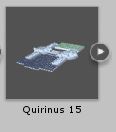 I cant drag my FBX into my scene window from the assets window. For some reason whenever I drag the .fbx model into my unity scene my mouse shows the circle with a cross through it and when I release nothing happens. Granted, the file is rather large (8.8gb) but I tried with a file only half the size and the circle with a cross went away after lingering on the scene window for a second or 2 and then everything was fine and it would show in the scene. However, I've tried lingering on the scene for several minutes with no effect and it doesn't even appear to be trying to load. Any help importing the model into the scene would be much appreciated given it's part of my HSC major work.
I cant drag my FBX into my scene window from the assets window. For some reason whenever I drag the .fbx model into my unity scene my mouse shows the circle with a cross through it and when I release nothing happens. Granted, the file is rather large (8.8gb) but I tried with a file only half the size and the circle with a cross went away after lingering on the scene window for a second or 2 and then everything was fine and it would show in the scene. However, I've tried lingering on the scene for several minutes with no effect and it doesn't even appear to be trying to load. Any help importing the model into the scene would be much appreciated given it's part of my HSC major work.
8.8Gb?! Remember that Unity is a game engine, not an architectural visualisation tool. What on earth is making the file that large? Is it textures, animations, or just a ridiculously detailed model? In what program was it created? I'd really suggest breaking it apart into separate pieces if you want it be manageable. I'm astonished that you managed to get one half that size to load, tbh. I don't think I've ever imported a single file greater than around 100$$anonymous$$b...
Yeah its just a hugely detailed model I made in Sketchup 16 with upwards of 27 million lines. I broke it up into 5 ish million line pieces and it took 4 hours to re-export and re-import all the groups but it did work, so thankyou :)
(also yes I know Sketchup is a piece of shit but I know it like the back of my hand)
Your answer

