LOD level - always highest one displayed (lowest detail)
I have set up two levels of lod (LOD0 and LOD1). I can see that the camera is within LOD0 range, but still LOD1 is displayed (editor and player). Quality is set to Fantastic. Checked all answers, couldn't figure it out, should be something stupid. Thanks.
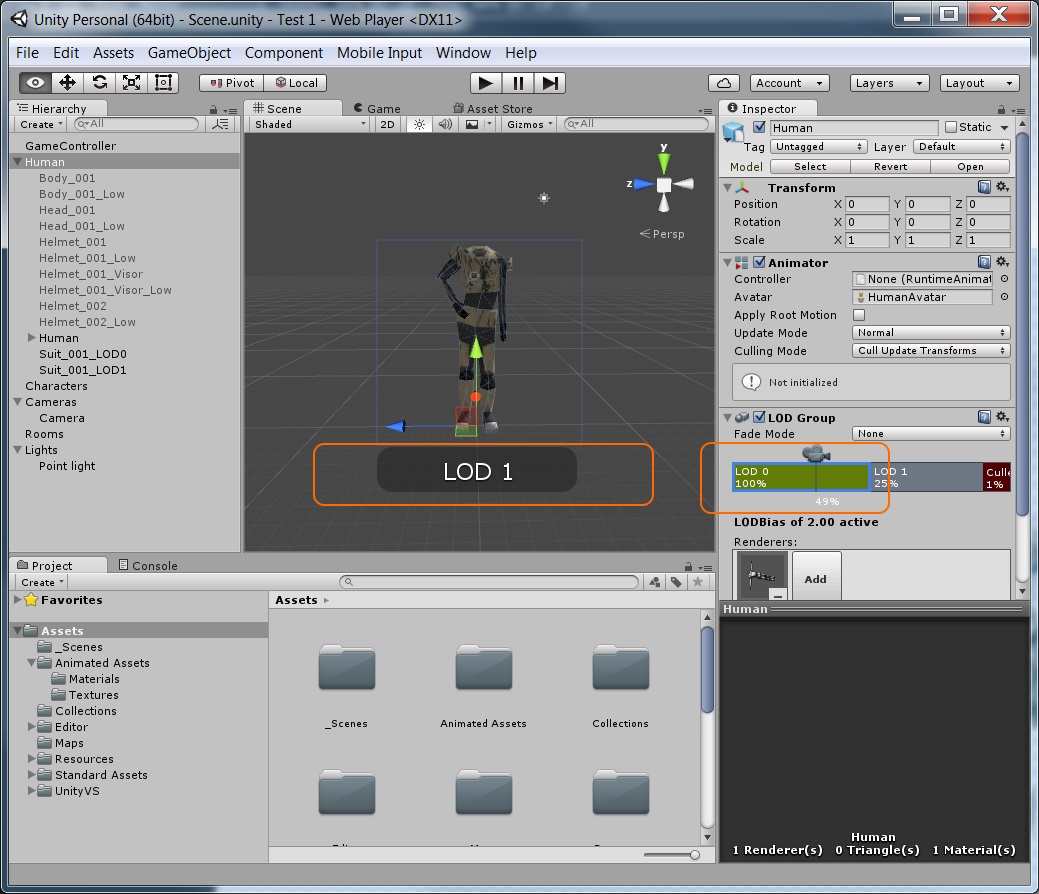
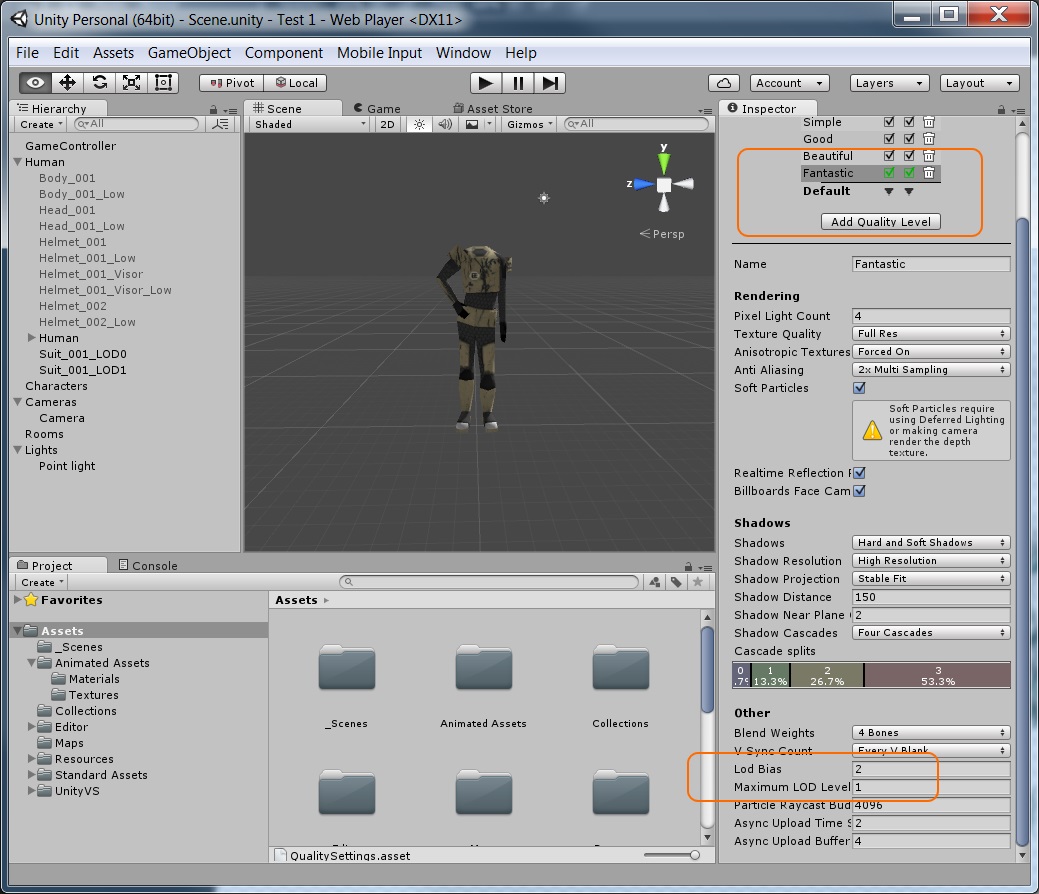
Answer by zombierevel · Feb 26, 2016 at 08:23 PM
Maybe its a little late, but set the Lod Bias to 1 an the maximum LOD level to 0. I was having the same problem since seems my unity by default have wrong values.
Answer by Multithreaded_Games · Sep 07, 2017 at 07:06 PM
Just to further expand:
From what I understand, Maximum LOD Level poorly named. It is more akin, I think, to Minimum LOD Level. If you set the value to 1, then the LOD Group will never choose any LOD Below that number (i.e. LOD0).
As for LOD Bias I will refer to the documentation: "A setting of more than 1 favors greater detail. For example, setting LOD Bias to 2 and having it change at 50% distance, LOD actually only changes on 25%". Basically, if you set it to 2 (or really anything other than 1) then the value you see in the editor sliders is skewed.
Your answer

Follow this Question
Related Questions
LOD bias set to lowest on build / export 1 Answer
Excluding models from builds using "Maximum LOD Level" doesn't work for me 0 Answers
I Need Multi-Object Support for LOD Groups 0 Answers
Visiblity and lod groups 0 Answers
Combining LODs with Cloth? 0 Answers