- Home /
How do I Build & Run Android game as a specific Google Account?
I have 2 accounts tied to my device, one is my primary personal account, and another is a test account. (Neither of these are my Developer account)
When I use the Build & Run function in Unity to upload the game to my Phone, it seems to tie itself to my test account rather than my personal account, so when I try to make an in-app purchase it wants to use the payment details of the test account not my personal account.
How do I make it so it installs using my personal account so I can purchase the IAP on my personal account instead?
try this go to setting of your phone and clear every thing cache and data of the application and then when you launch the game may be it will ask you to select appropriate account
other is temporary removing secondary account or just disable it from syncing may be :)
This question has nothing to do with Unity, and should not be posted in this forum.
@martin101 That dialog asks you which account you want to use to log in to Google Play Game Services - I've already tried this several times, it doesn't set the account you end up using for purchases
@Pako Please read my question again. I was specifically asking about the 'Build & Run' functionality within Unity. Don't see how that has nothing to do with Unity
@arvzg I've read your question very well. There's nothing you can do in the the 'Build & Run' functionality to select the Google account that is used. i.e. you can't configure anything in Unity. This has only to do with Google Play.
Answer by arvzg · Dec 20, 2014 at 11:22 AM
Well to answer my own question I ended up just installing the game via the Play Store while making sure I was using my personal account, and then using the Build & Run functionality of Unity to push the version of the game I'm working on.
Now of course this only worked for me because I happened to have uploaded an earlier version of the game to the Play Store. I am not sure how I would get around this if I didn't have this. I suppose if I remove my other account and then Build & Run again then it would work, but that's not really pretty
Your answer just proved my point. Nothing to do with Unity configuration!
@pako Again I am having this problem because I am using Build & Run. I would not be having this problem if I was Only installing the game via the Play Store or the App Store. I do see what you mean though, I'm guessing you're saying since it can't be configured via Unity it is not a Unity question - well this would be the answer I was looking for. If something can't be done in Unity it's still related to Unity.
Anyway, let's call it difference of opinion and leave it at that.
Not difference of opinion. Not a Unity question. Running your app from the Play Store or developer console really have nothing to do with the Build and Run feature.
If you really want to know the answer to your question work through the tutorials in the first pages of the Google Dev site.
Running the App through Build and Run doesn't actually give you an idea of what its like obtaining it through Play as the two operation are just not related.
Your personal account is not tied to Unity but is simply what is entered in to the phone. If you wish to use different details on your phone, Add them in to the Google+ app (Red icon) on your device and select that account.
Answer by meat5000 · Dec 21, 2014 at 03:00 AM
If you wish to use different details on your phone, Add them in to the Google+ app (Red icon) on your device and select that account.
Its that simple.
Your answer

Follow this Question
Related Questions
Purchases showing as tests 0 Answers
How access the Google Play Account IDs on Android? 0 Answers
How do you test IAP on Google Play? (noob in trouble) 2 Answers
Why is Product.availableToPurchase true for inactive Google Play product? 1 Answer
IAP Restore purchase on Android "Already Recorded Transaction" 0 Answers