- Home /
Duplicate Question
Asset Store Is Just A Grey Screen
So I just downloaded Unity 4.5 and I wanted to use one of the tutorials to learn Unity, so I tried downloading tutorial assets from the Asset Store, however when this occurs the Asset Store in Unity just loads up with a blank grey screen and stays that way forever. The same thing happens when I open up the Asset Store within Unity. However I'm pretty sure the Asset Store has loaded because my cursor changes when I move my mouse around the screen. 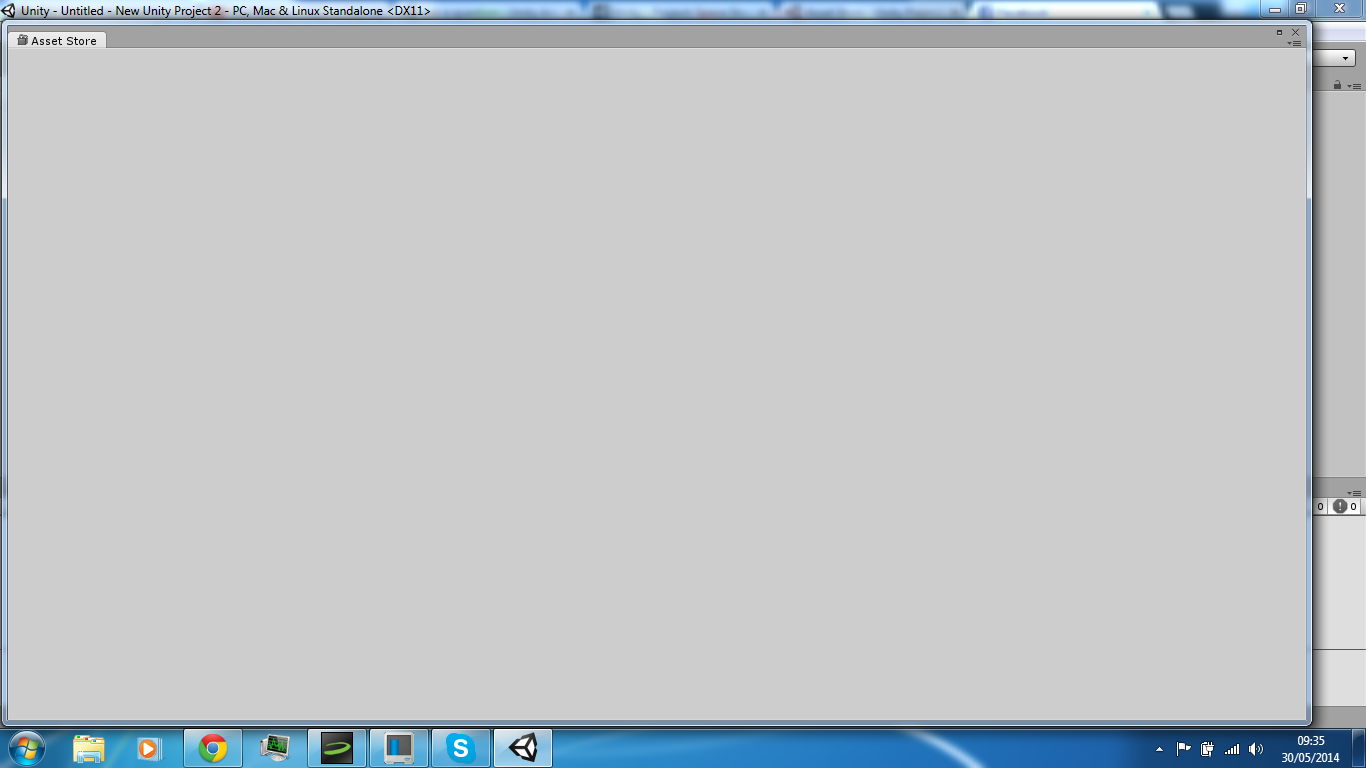
I've tried the following and none of them have worked: Uninstalled and reinstalled Unity. Logged in and out and back in again on the Asset Store. Used a different web browser to open Asset Store. Restarted my computer. Disabled my firewall. Tried to download another asset from the store. Waited thirty minutes to make sure that it's never going to load.
If anyone can provide a solution that would be great as this is driving me crazy.
I haven't had luck using the asset store in unity either. It's not neccessarily gray, but just really really slow. $$anonymous$$y bad work-around: Find what you need on the asset store from the web page and be patient when you then have to open it in Unity. asset store
This also happened to me but searching on google i got this guide and i sure one of their tip can help you
If you are a $$anonymous$$AC user, all you have to do is to undock the assets store tab and it will work, beleive it or not this is all what you have to do, it took me 3 days to figure it out
I cant thank you more. Thank you soo much. I couldnt open the asset store until I crossed over your comment.
You save my life . I have a project and i can't download anything from my the store . Thank you Again
Answer by toilet_designer · Jun 03, 2014 at 11:16 AM
goto edit > project settings > player, untick 'use direct3d 11'
You're my hero, mate! Been scratching my head about this for a week.
I will appreciate you forever. I wasted time for a week to find solution to use it.
I am using a $$anonymous$$ac and I do not find that option in the project settings.
If you are a $$anonymous$$AC user, all you have to do is to undock the assets store tab and it will work, beleive it or not this is all what you have to do, it took me 3 days to figure it out
Answer by Falkon13 · May 30, 2014 at 10:10 PM
So I managed to solve it and in case anyone in the future finds this, this is how I fixed it. I logged into this link. https://kharma.unity3d.com/en/ as opposed to https://www.assetstore.unity3d.com/en/, how this worked I have no idea as it's completely nonsensical, but there is my solution to the problem.
Would be nice if you have this clarification. Did you login using Internet Explorer?
it wooooorrrrrkkkk !!!!!!!!!!!!!!!!! Thank you so much i really thank you