- Home /
Other
FBX animation looks totally different when open in unity then when open in maya (RIGGING issue? )
For my little robot character I created eyes controlled by scale. I created multiple set driven key to animate them and give the robot different expressions and it works fine in maya but absolutely not in unity.
I guess there must be something in the rigging that Unity doesn't like ? Or maybe a special option from the fbx export ?
Anyone already had a similar issue ?
Answer by theANMATOR2b · Jan 24, 2018 at 08:38 PM
Two solutions.
Create a bone skin the object to bone and scale the bone. Since it is generic rig and only 1-2 bones - shouldnt be to mich overhead.
Create a blend shape to scale the object instead.
Hi @theAN$$anonymous$$ATOR2b , Thank you for your answer. I actually already have a bone in each little "LED" whose scale is controlled by the set driven key. It seemed pretty logical, I really don't get why Unity sees it differently than maya.
$$anonymous$$aybe blendshapes are the solutions then ... So I could merge all 64 LEDs from each eye together, and apply various blendshapes with all the different eye shape I need, right ? 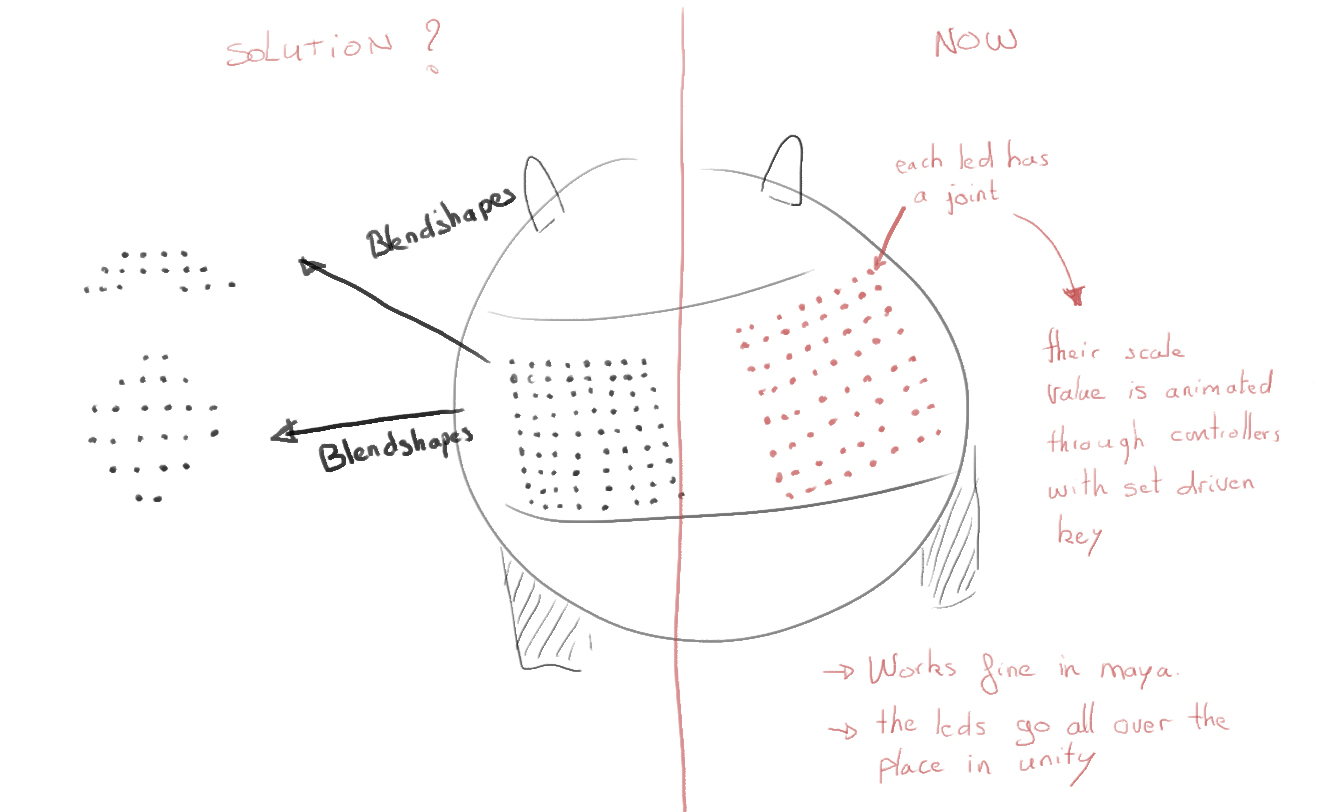
Yes - I am positive a blend shape will work, however I just came across something I think might help your current setup. I do not think the system in the video is more optimal than blend shapes, but thought you could test and see which is best for your game.
Could be used the same way by binding the joints to each led in your setup. The script might be the missing element in the setup you currently have.
Follow this Question
Related Questions
Importing mesh components animations from Maya to Unity. 0 Answers
How to fix this elbow problem after converting to humanoid 1 Answer
Dealing with Humanoid Animation Import issues 1 Answer
Daz studio model eyelashes are not following the body 0 Answers
How do I animate a character in unity with a humanoid skeleton? 0 Answers
