Broad and vague.
I want my character to enter and exit car with animation
I really do not know how to do it, like I have the car enter and exit script works fine but I need an animation where the character opens the door sits and closes it same when he getting out. I can get the animation but how do make the character open the door , will a ray cast help in this place like a ray is send if so how do I make the door open and will it affect my enter exit script if so can I be guided.
Please do research before posting questions
Answer by shadowpuppet · Apr 05, 2017 at 07:22 PM
missing some details..if you already have it so the animation of character triggered to get in and out of your car - like it sounds like is the case - then you need to just trigger an animation of him opening the door and trigger the actual door opening as well and have the two animations triggered at the same time. Closing the door not so much a problem as the character can just put his hand on any part of the door to push it shut. However OPENING the door requires his hand be on the door handle and placement is tricky. First be sure the handle and the characters hand line up to begin with, then need to rotate the character and move him to specific coordinates to line him up with the door. Is the character the Player or another character? I have similar situations where the player pulls a switch. he needs to be lined up with the switch by having him move and rotate to a specific position, then trigger the switch handle and the player pulling the switch animations at the same time
I want my Character to play an animation of opening a car (which I got from mixamo).
I want him to sit in the car well positioned.
I want him to then enable the scripts of the car
And then disable all his scripts and be able to drive the car.
Then while exiting enable all his scripts and disable all the scripts of the car.
How do I do this? I mean I have the animations but how do I enable the scripts and how do I make my character remain in the car ( meaning I don't want the car to move somewhere else and my character is in the sitting position ?
I have my character set up just like in https://youtu.be/zcAthEp2578