- Home /
Implementing an Image Gallery
Is it possible to create an Image gallery similar to this : http://www.west-wind.com/rick/photoalbum/demoMaui2006/Default.aspx?Admin=true using Unity3d. I know it is possible to click, drag images and save them using jQuery. But is there a way to create images dynamically in Unity3d and then load, move, drag and save them?
If that sounded confusing, this is what I want to do.
- Create a blank board.
- Add 'n' number of images to the board to display them on the screen.
- As a new image is added the other images automatically move and adjust to accommodate the new image (auto align feature).
- The images may not be of fixed size.
- Finally once all this is done, save the page so that next time they are all loaded the same way.
- All this needs to be done using the Web Player.(should have mentioned this first).
What I have thought so far-
- Create a plane for the board. (this will hold the images).
- Create/load prefabs of planes and then add the images as texture to them. So this will create 'n' different planes for n images.
- Save the rect() property of the planes once the user is done arranging them.
Is this possible using Unity3d or is there a better solution? I need to create a photo gallery where the user can basically enter the studio and see different photos of each side of the studio.
Any suggestions and help is much appreciated.
hello, I want to make a photo gallery where we can upload the photos for my android app. Can you help me?
Answer by dkozar · Aug 16, 2012 at 07:47 PM
You can accomplish pretty good results (with a small amount of code), using the eDriven RIA framework. Here's the image gallery demo: http://edrivenunity.com/load-images
Unity makes dynamic queries to Flickr and retrieves images. Note that Core part of the framework (asynchronous loading via HTTP, caching...) is completely free and open source: https://github.com/dkozar/eDriven
Cheers!
Hey Danko! BTW i LOVE your eDriven framework. You know, you see your amazing demo there. Unrelated to the event driven model --- did you have much trouble displaying that many 2D images at once, specifically, does that work on a mobile device, have you ever tried it? Would love to know your experience, cheers
Answer by pixelplacement · Aug 30, 2010 at 04:35 AM
Have you taken a look at the example: "Using the UnityGUI ScrollView to create a masked sliding menu" on the examples page?
Yeah that is somewhat similar to what I need. However, am still looking for ways to make Images appear dynamically. Do you know a solution where I can load images dynamically and animate them? Am sure your project will come in handy.
Answer by e-bonneville · Aug 02, 2010 at 04:43 PM
You can do this in Unity, but I'd advise against it. This problem has been solved time and time again using the real Javascript (not UnityScript). The solution I'd recommend involves jQuery, which is a library for Javascript. You find what you're looking for (called a carousel, by the way) done over and over again. Here's a link to a prebuilt plugin that does exactly what you're looking for.
Thanks for the answer. I already have implemented this in HT$$anonymous$$L with jQuery. However, I want to recreate the same environment inside Unity. Is there a jQuery plugin for Unity3d to do that?
Answer by tylo · Aug 29, 2010 at 03:47 AM
I don't know if you're still interested in doing this, but the iTween library has a lot of transition effects that you are looking for that other web languages have made popular. You can give that a shot.
Thanks for the heads up. Will look into it...But I couldn't find one for Image animation. Thanks nonetheless.
Your answer