The question is answered, right answer was accepted
Problems with the way my sprites look
I am using perlin noise to generate a map of a couple of sprite prefabs (32x32) pixels, which are all instantiated by a forloop in the start of the game, (200x200) of them. I get a really nice look, except the sprites look really weird, some of them look the way they should and most show lines, although they are positioned correctly, the spritesheet is correct and so are its settings. I can't figure out what is causing this. Also pixel snap is on too.
Here are a couple of examples of what I mean. The yellow contains lines too I just noticed, they are just hard to see.. So I'm guessing they all show lines. 
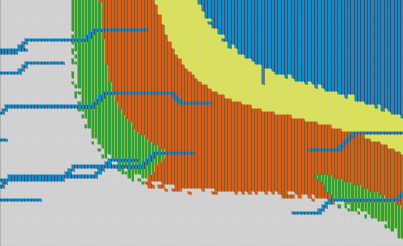
Any ideas are welcome! Regards, Shady
Answer by Firedan1176 · Dec 22, 2015 at 07:51 PM
This is because of antialiasing artifacts; there's different ways to fix this, but I'm not entirely sure how I would in your situation. Are you sure all of the sprites are positioned exactly next to each other, with touching borders? Is the scale of the sprites exact, so you don't have 0.99934 for example, for your scale/position?
The sprites are all correctly placed and the correct size on the spritesheet, if I take em apart they look fine, the scales are also all on 1.. I'm really confused on what to do, if I take of pixelsnap the lines becomes squares. And they are all instantiated with a for loop parsing from 1 to 200 and the position is inputted by the current value I mean, it can't be wrong. :P
Answer by ShadyProductions · Dec 22, 2015 at 08:16 PM
I was looking into the project settings and turning of the antialiasing actually fixed it for me!