- Home /
Question by
DiamondCharge · Sep 15, 2020 at 11:32 AM ·
c#button2d gamebuttonsbuttonstates
How to Detect if a Button is Not Being Pressed
I am making a Shield for my 2D game and I enable it as soon as I press "Fire2", however it does not get disabled after I let go of the button. I have tried to use an else command to disable it, but I cannot get Unity to detect me leaving the button. Here is the code, please help!
void Shield()
{
if(Input.GetButtonDown("Fire2"))
{
Shield1.SetActive(true);
}
//This Does Not Work
if(Input.GetButtonUp("Fire2"))
{
Shield1.SetActive(false);
}
}
Comment
Your answer

Follow this Question
Related Questions
Moving Player Left/Right with Buttons 2 Answers
Looking for an invisible button (that actually works!) 1 Answer
how can I disapear a button after push? 1 Answer
Multiple Cars not working 1 Answer
Distribute terrain in zones 3 Answers