Question by
JulianHspl · May 09, 2016 at 02:54 PM ·
enemy aifollow player
Enemy AI chase, then attack player
Hi, I'm working on an zelda like unity2d game right now. There is an enemy which follows the player. Now I want that the enemy stops when he's in front of the player and attack him, but I don't know how to force him to stop at a distance. Can someone help me ?
This is the script:
public class BatChasesPlayer : MonoBehaviour
{
public float speed;
private Vector3 player;
private Vector2 playerDirection;
private float xDif;
private float yDif;
public Rigidbody2D rb2d;
private Animator anim;
void Start() {
// anim = GetComponent<Animator> ();
}
void Update() {
player = GameObject.Find ("Player(Clone)").transform.position;
//player = GameObject.FindGameObjectWithTag ("Player").transform.position;
xDif = player.x - transform.position.x;
yDif = player.y - transform.position.y;
playerDirection = new Vector2 (xDif, yDif);
// StartCoroutine("waitTwoSeconds");
rb2d.AddForce (playerDirection.normalized * speed); //amount of force doesnt depend on distance(normalized)
}
}
Comment
Answer by magicalunicornart · Jun 19, 2019 at 10:30 PM
For something like this you should use raycast (checking far away) or overlapcircle (more close) or overlapbox
Your answer

Follow this Question
Related Questions
Enemy follow player 0 Answers
Enemys stop following after destroying gameobject 1 Answer
How to evade Enemy AI? 1 Answer
Enemy doesn't follow player clone,Enemy doesn't follow the player clone 0 Answers