- Home /
How does Resources.Load work internally
Since you can have multiple Resources folders in your project, I'm wondering how Unity would know the difference between two assets that have the same relative path.
For example:
Assets/Folder A/Resources/Subfolder/file.txt
Assets/Folder B/Resources/Subfolder/file.txt
When I would use
Resources.Load<TextAsset>("Subfolder/file");
Could I know which file it will load? It doesn't seem to be random since it's loading the same file each time. Could I force it to load the other file instead?
Answer by Bunny83 · Nov 07, 2014 at 01:03 PM
No, you can't tell which one is which since they both get packed into a resource file in the end. The path is exactly the same. You can get both by using:
Resources.LoadAll<TextAsset>("Subfolder/file");
The returned order is arbitrary. You would have to distinguish them by the content they contain. However i don't think it's a good idea to have two different resources named the same. Be careful when using Resources, Unity can't optimise anything since everything inside Resources folders will be included in a build, no matter if you use it or not.
Your answer