- Home /
Physics.OverlapSphere() not working after using pool of objects
Hello, I`m trying to spawn surfaces in my endless runner. I want them to be spawned around my current surface (left, leftTop, top, rightTop and right positions (I don`t need bottom positions)). Everything worked perfect we I used Instantiate() method to add a new surface, but it was too expensive, so I decided to create a pool of surfaces. I used Physics.OverlapSphere() to detect whether a surface was spawned it certain position, but after I started using pool of surfaces the method stopped detecting collisions.
//Old logic of spawning objects using Instantiate
Update
{
...
randomType = (int)Mathf.Round(Random.Range(0, objectsToSpawn.Count));
intersecting = Physics.OverlapSphere(rightAreaPos, 0.02f);
InstantiateObject(intersecting.Length == 0, rightAreaPos, objectsToSpawn[randomType]);
....
}
private GameObject InstantiateObject(bool allowedToSpawn, Vector3 position, GameObject objectToSpawn)
{
if(allowedToSpawn)
{
return GameObject.Instantiate(objectToSpawn, position, objectToSpawn.transform.rotation);
}
return null;
}
//new logic using pool
Update
{
...
randomType = (int)Mathf.Round(Random.Range(0, surfacesPool.AmountOfPooledObjects));
intersecting = Physics.OverlapSphere(rightAreaPos, overlapRadius);
instantiatedObj = InstantiateObject(intersecting.Length == 0, rightAreaPos, randomType);
...
}
private GameObject InstantiateObject(bool allowedToSpawn, Vector3 position, int randomType)
{
if(allowedToSpawn)
{
GameObject surface = surfacesPool.Pull(randomType);
surface.transform.position = position;
return surface;
}
return null;
}
//Surface Pool
public GameObject Pull(int index)
{
if(pooledObjects.Count > 0)
{
index = index % pooledObjects.Count; // to avoid index out of range
GameObject gameObj = pooledObjects[index];
pooledObjects.Remove(gameObj);
gameObj.SetActive(true);
return gameObj;
}
return null;
}
Why Physics.OverlapSphere() stopped detecting collision after I started setting the needed position of already instantiated object?
Your answer

Follow this Question
Related Questions
collisions in character not working! 2 Answers
How to Destroy a gameobject on collision 3 Answers
[Solved] How to get non repeating random positions? 5 Answers