- Home /
Objects without Textures...
Hello there. I am a new user to Unity and I am designing a game. This question may have been asked before but I can find a copy of it. I have downloaded 3D Models from other websites to use for my 3D game. The only problem is when I import the Models/Assets inside, The texture is all gray. Even the characters are gray and they are supposed to have color. I am a bit nooby with unity so ...:) help?
Do you have the texture files for the models? A model alone does not include colour data- you will need some uv-mapped textures to go along with it.
Yes, like syclamoth said a model doesnt contain color/texture info. If you have the texture, bring it into unity(add it to one of the folders in your project). Create a prefab of the model(drag the model into the scene) and add the texture to the texture slot inside of the renderer component in the inspector. $$anonymous$$ake sure to drag the prefab back into a folder inside the inspector, then you can drag instances of it into the scene with ease.
Answer by ScottKnowsnow · May 29, 2012 at 08:17 AM
Each character needs a uv map and then a template on which to base your textures on. It defines how textures are added to it, then once you have the template you can use photoshop or some other photo manipulating software to add the colours to the specific parts of the model. An example of how a template should look: http://www.paulneale.com/temp/uvTemplate.jpg It is of a torso, you "paint" the colours on to it and it applies it accordingly to the object.
Your answer