Transparent plane with RenderTexture - no show shadows?
Hey Hey, i know there are some more threads about this all over main portals but none really matched my needs...
I am trying to stream a cameras view, which sees objects and shadows but not the surface the shadow receives, to a RenderTexture. To get a shadow on a transparent surface, i found several working shaders like this (https://www.youtube.com/watch?v=M6zFKfF4gOE)
The RenderTexture is supposed to be on a transparent surface as well so it only shows the objects and their shadows. The Problem is, that the receiving plane doesn't show the shadow and i can't see why...
Does anybody have any suggestions?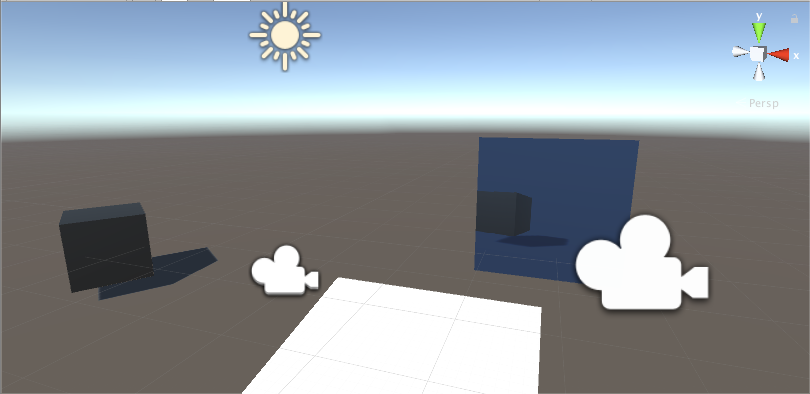
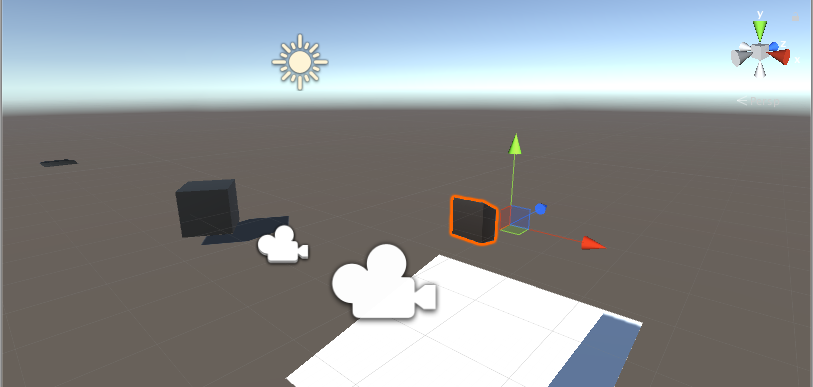
Answer by neosca · Jul 11, 2017 at 11:47 AM
I use this shader to create a material which only shows shadows and apply transparency to rest of the area. Create a new shader and copy the below code and compile. Than change the material from Standard to FX>MatteShadow
Shader "FX/Matte Shadow" {
Properties {
_Color ("Main Color", Color) = (1,1,1,1)
_MainTex ("Base (RGB) Trans (A)", 2D) = "white" {}
_Cutoff ("Alpha cutoff", Range(0,1)) = 0.5
}
SubShader {
Tags {"Queue"="AlphaTest" "IgnoreProjector"="True" "RenderType"="TransparentCutout"}
LOD 200
Blend Zero SrcColor
CGPROGRAM
#pragma surface surf ShadowOnly alphatest:_Cutoff
fixed4 _Color;
struct Input {
float2 uv_MainTex;
};
inline fixed4 LightingShadowOnly (SurfaceOutput s, fixed3 lightDir, fixed atten)
{
fixed4 c;
c.rgb = s.Albedo*atten;
c.a = s.Alpha;
return c;
}
void surf (Input IN, inout SurfaceOutput o) {
fixed4 c = _Color;
o.Albedo = c.rgb;
o.Alpha = 1;
}
ENDCG
}
Fallback "Transparent/Cutout/VertexLit"
}
Answer by ivank · Aug 24, 2017 at 04:32 PM
@maechtigerhoros @neosca Hello, do I understand correctly that the subject of the question (and answer) is something in 3D graphics commonly called as matte shadow?
I can reccomend the free shader from Unity guy Keigiro Takahashi, which allows to adjust also the color and transparency of the shadows: https://github.com/keijiro/ShadowDrawer
It has however the same drawback as the one provided by Neosca - it does not work against skyboxes - only against the solid color or another object (plane - floor, wall). Unfortunately it seems to be caused by Unity design itself :-(
Hope it helps a little
Answer by dkollmann · Mar 08, 2018 at 03:29 PM
Does this still work with the current Unity version? I have trouble to get it to work as expected. The shadows are visible but so is the plane.
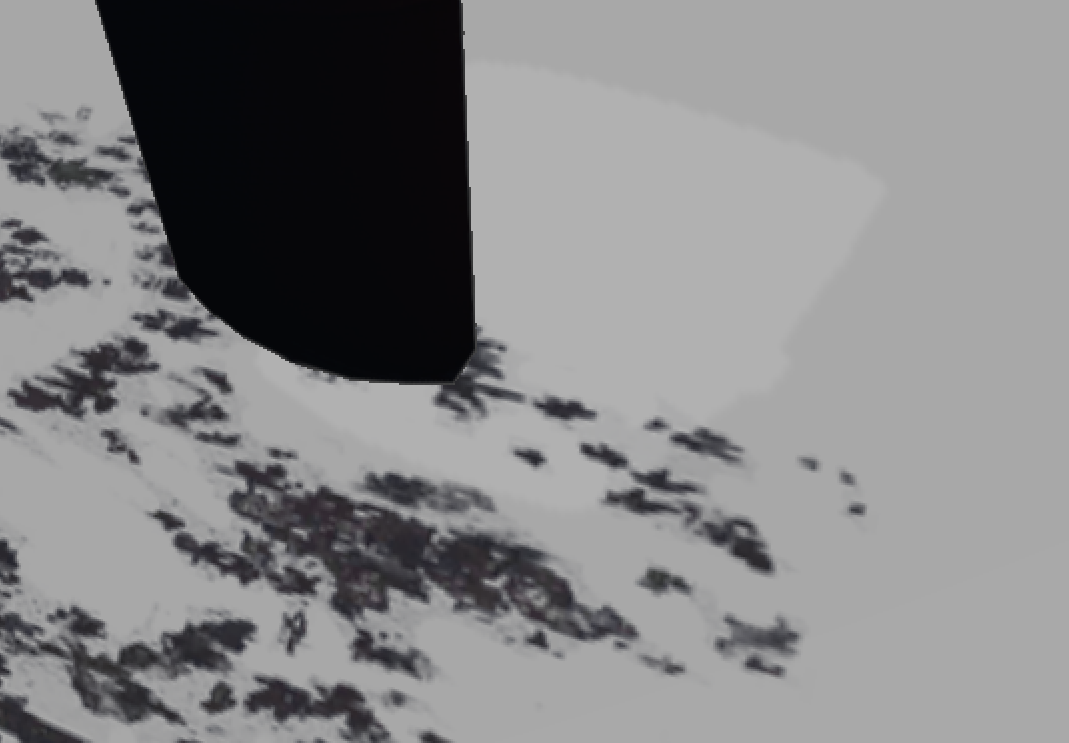
Some feedback would be gret since I am unsure if the problem is with my set up or in general with the shader.
Thanks, Daniel
Your answer

Follow this Question
Related Questions
Something wrong with the cut out feature of the standard shader? 0 Answers
RenderTexture Scope Effect 0 Answers
FBX Model looks wrong after scaling 0 Answers
How to make dynamic ripple with shader? 0 Answers
How to make 2D Sprite Shadow? 0 Answers